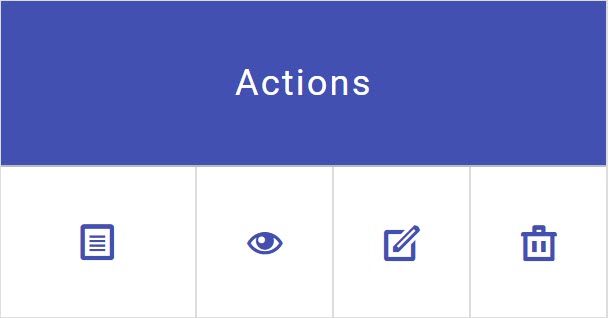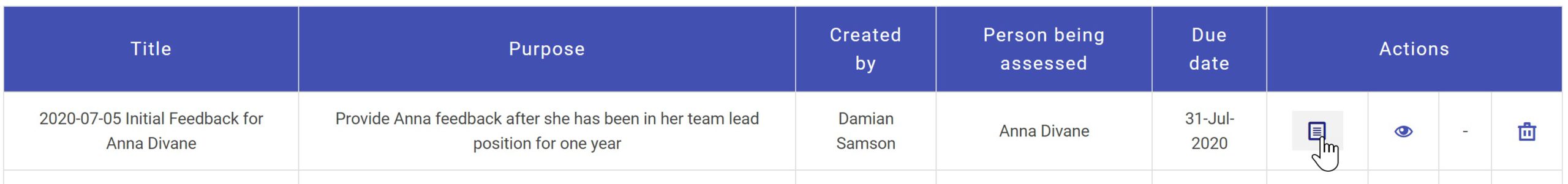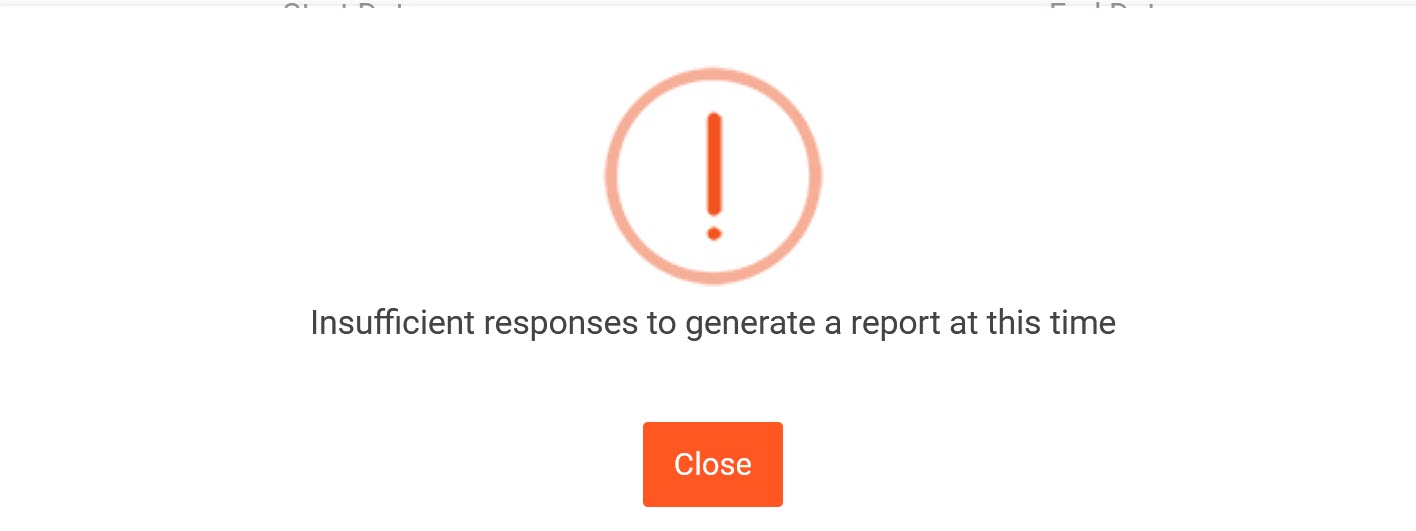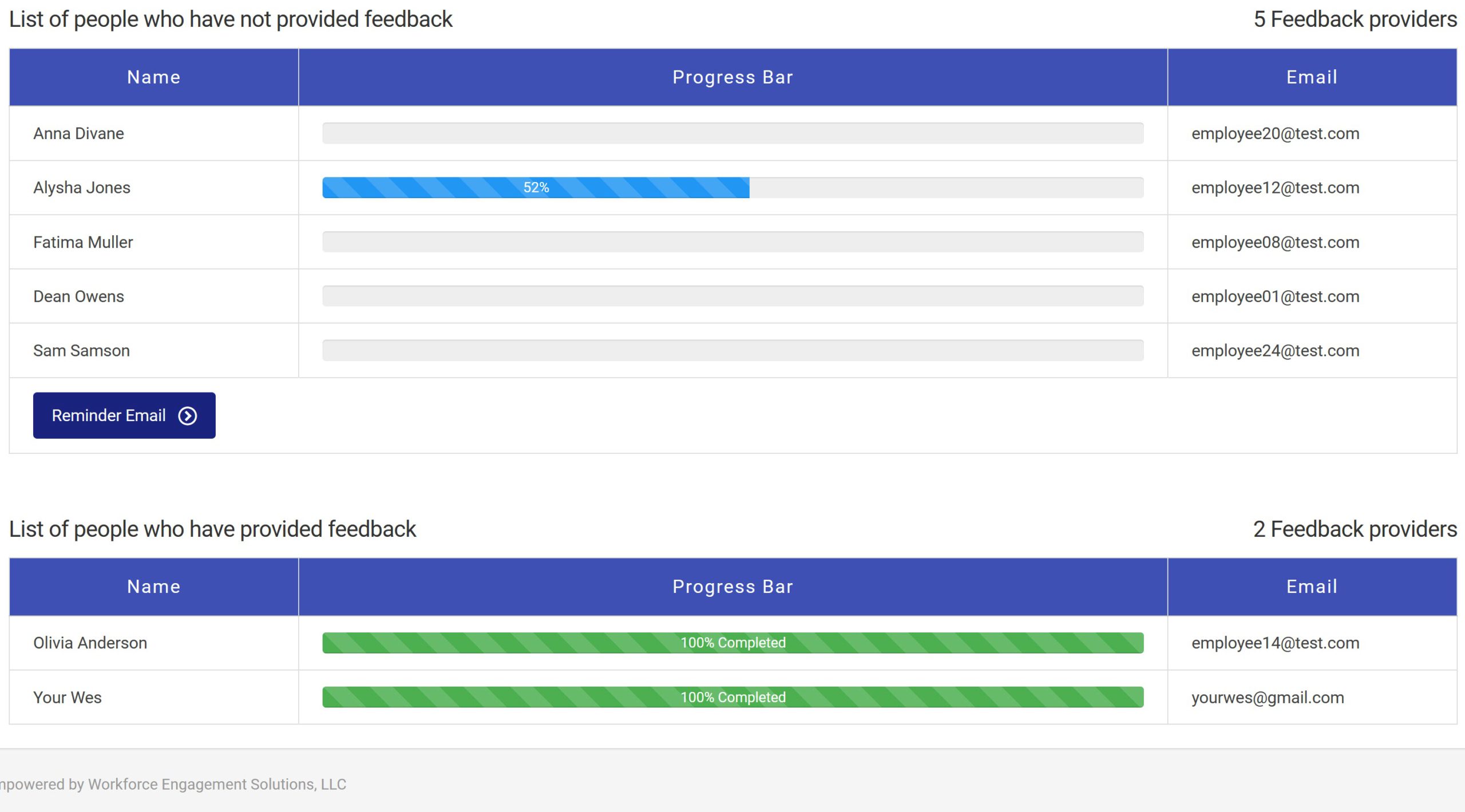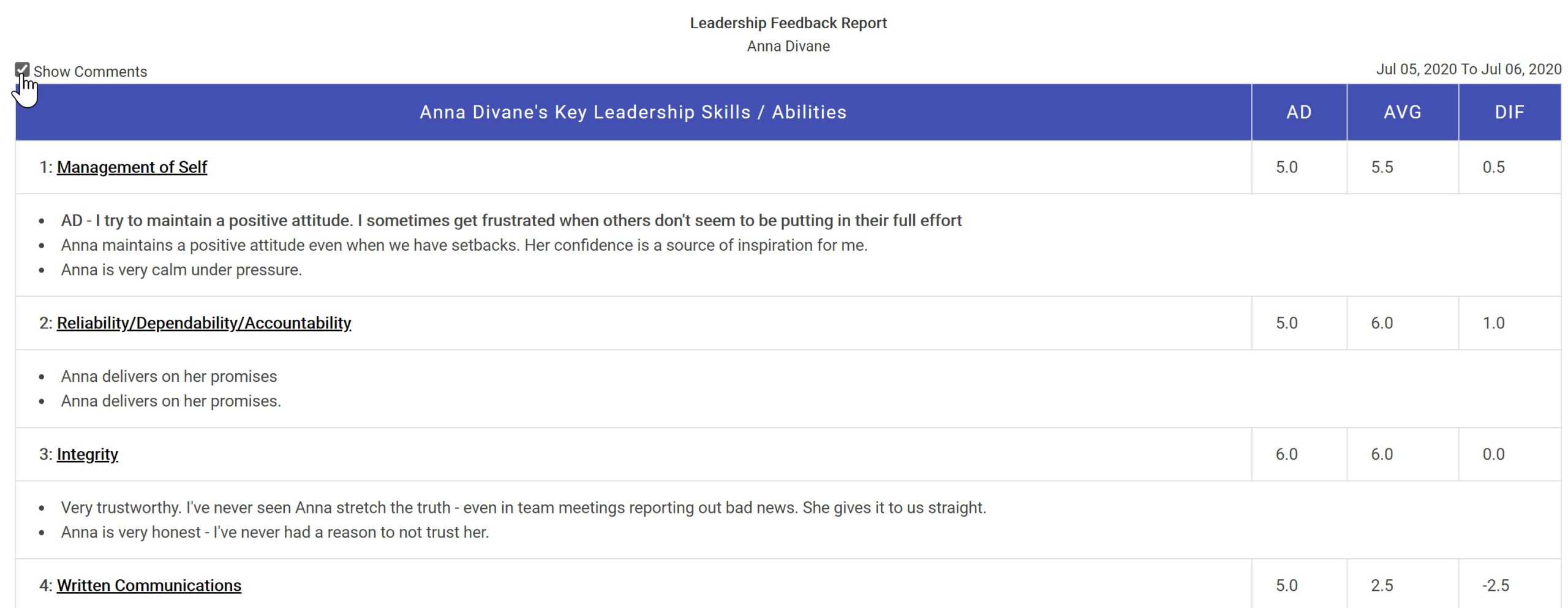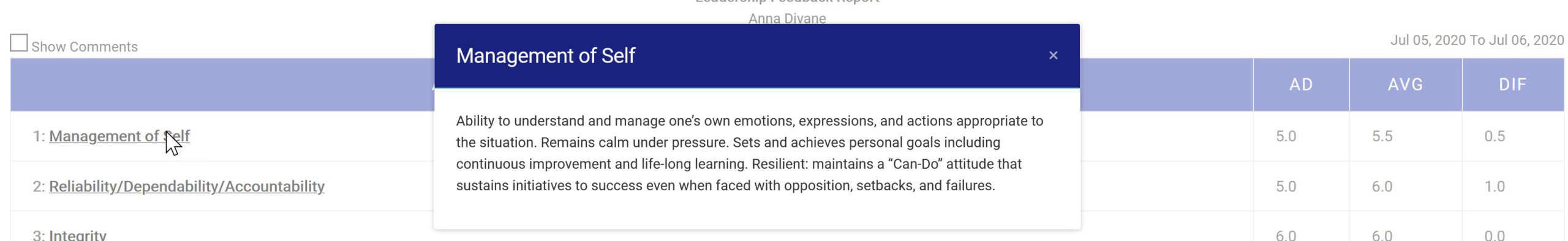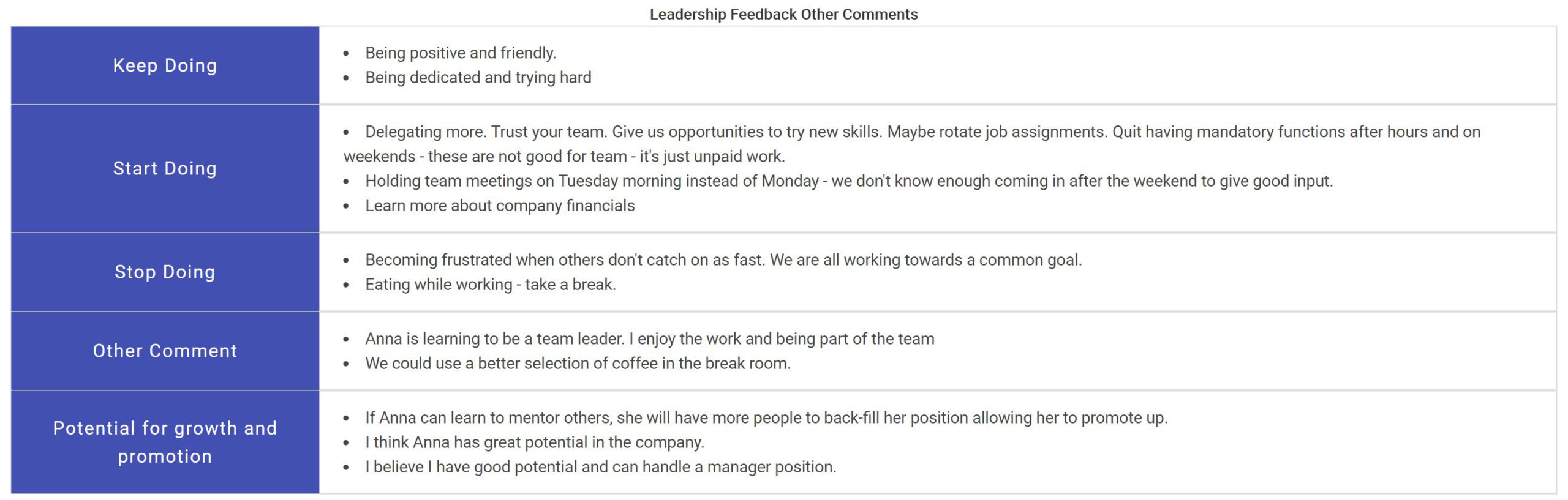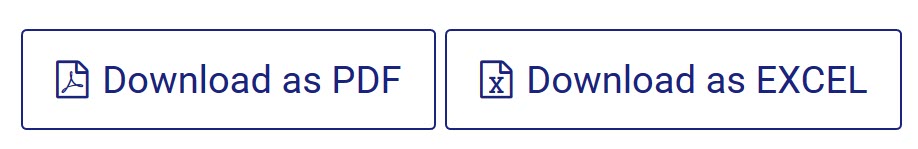INSTRUCTIONS: Interpreting Leadership Feedback
Step 2:
Step 3:
To ensure confidentiality of feedback, you can only view reports that have had multiple members provide feedback.
A pop up will notify you if there are too few respondents.
Also, the person receiving feedback cannot view the feedback report until they have completed their self assessment.
Step 4:
Selecting the View Report icon will show you progress .
Those who have completed providing feedback will be shown below the list of those who have not yet started as well as the percent complete of those who are partially complete.
You can use the Reminder Email to send reminder emails to those who have not yet completed their feedback.
Step 5:
When you view the Leadership Feedback Report report you will see the score the individual rated themselves on each essential element under the column heading with their initials.
Beside the self rating is the average of those providing feedback. The difference between the two is shown in the last column.
NOTE: Comments are are visible on the row below. Comments by the individual receiving feedback are prefaced with the individuals initials - all other comments are not prefaced in this way to maintain confidentiality.
Step 6:
Deselecting the Show Comments box will hide the comments.
This view is helpful for getting an overview of all the elements - how the individual sees themselves as compared to how they are viewed as others. This will help you and the individual see holistically strengths and opportunities for growth.
The overall average of the individual's self evaluation, the average of all providing feedback, and the overall differential is shown at the bottom of the ratings table.
Clicking on any of the essential elements reveals a pop-up with a description of the element in terms of observable behaviors.
Step 7:
The free form text fields are visible below the ratings table.
Comments provided are helpful and encouraging to feedback recipients on
- Areas that they are doing well - keep doing
- Opportunities to improve - start doing
- Areas that are not viewed as helpful or even detrimental - stop doing
- Other comments
- And the individual's growth and promotion potential
Step 8:
Like all reports with TheWEQ Suite of Solutions, the Feedback report is downloadable as a PDF or a spreadsheet so you can print it or save for your records.