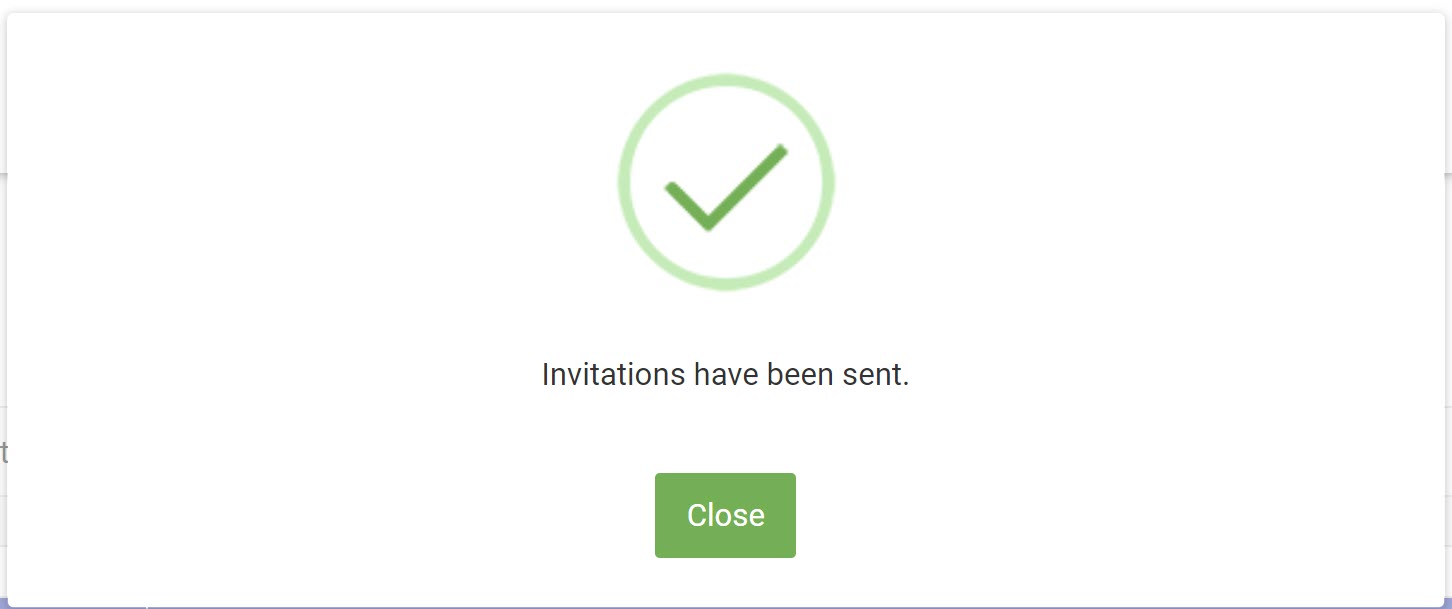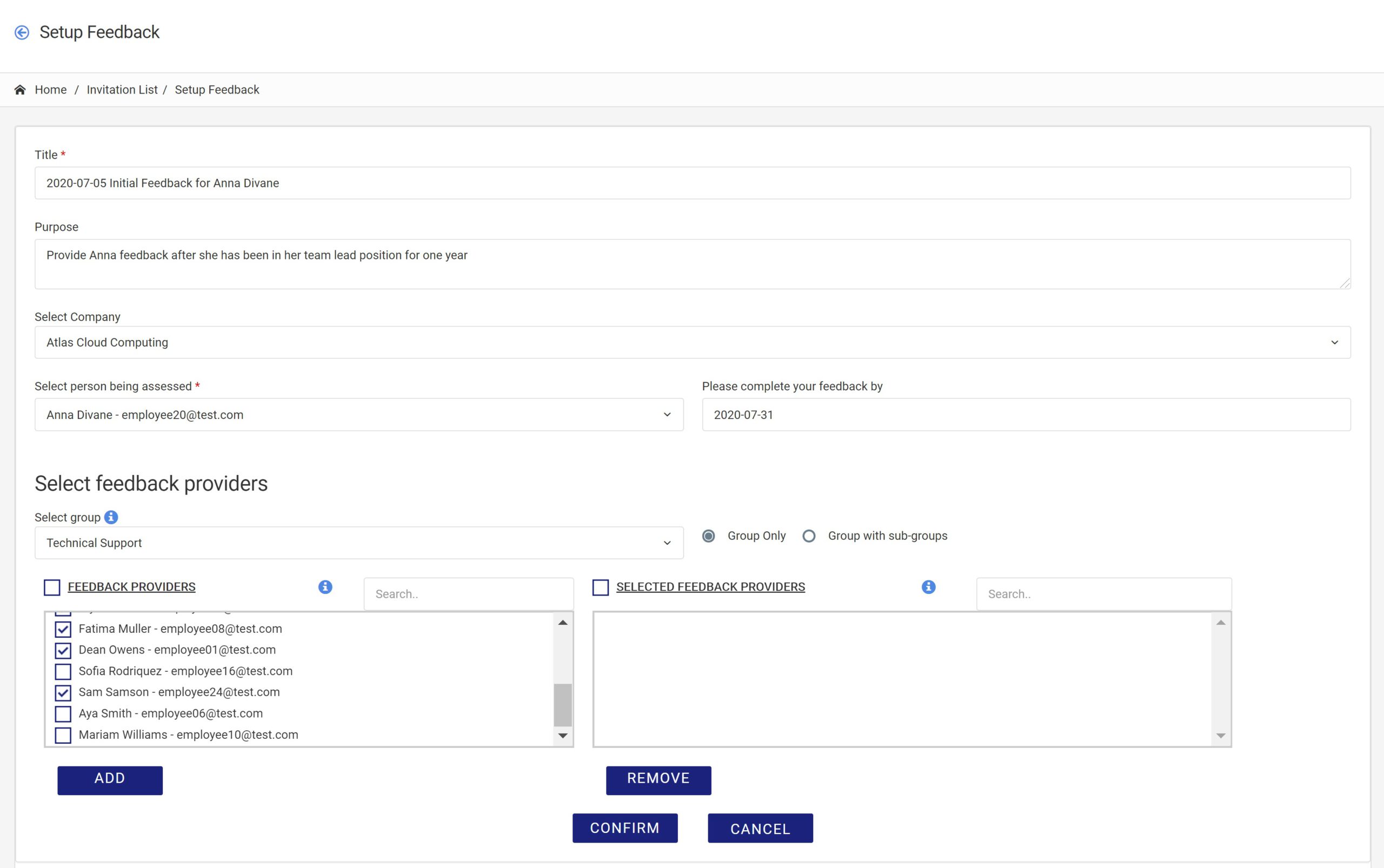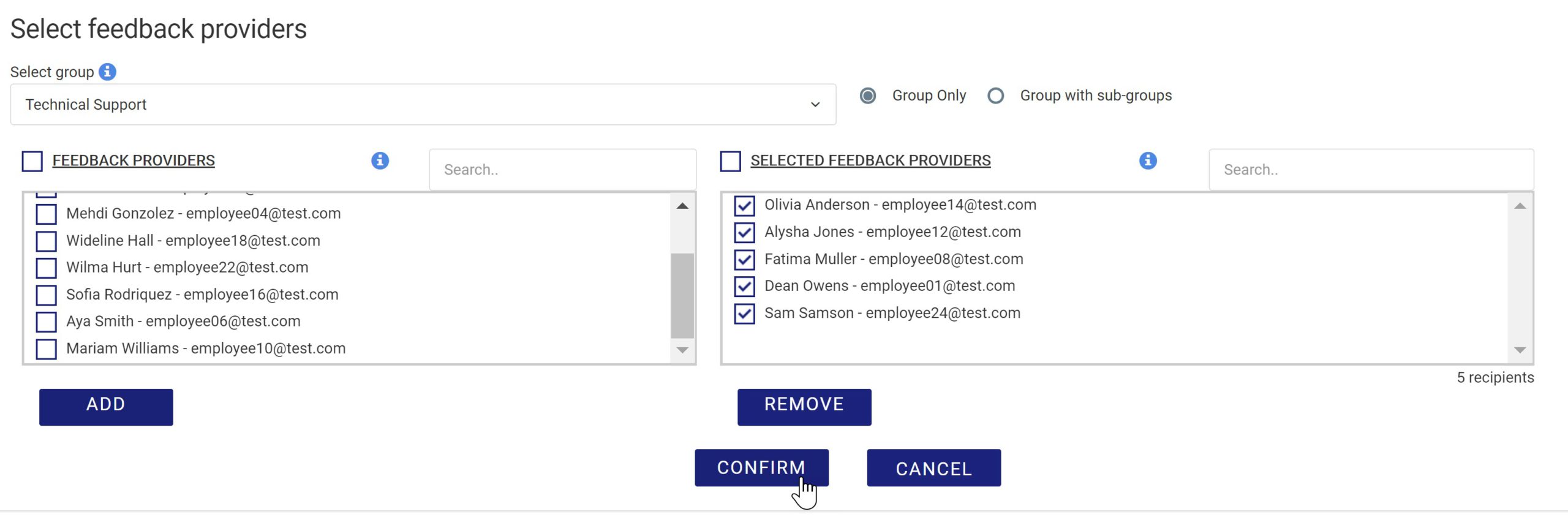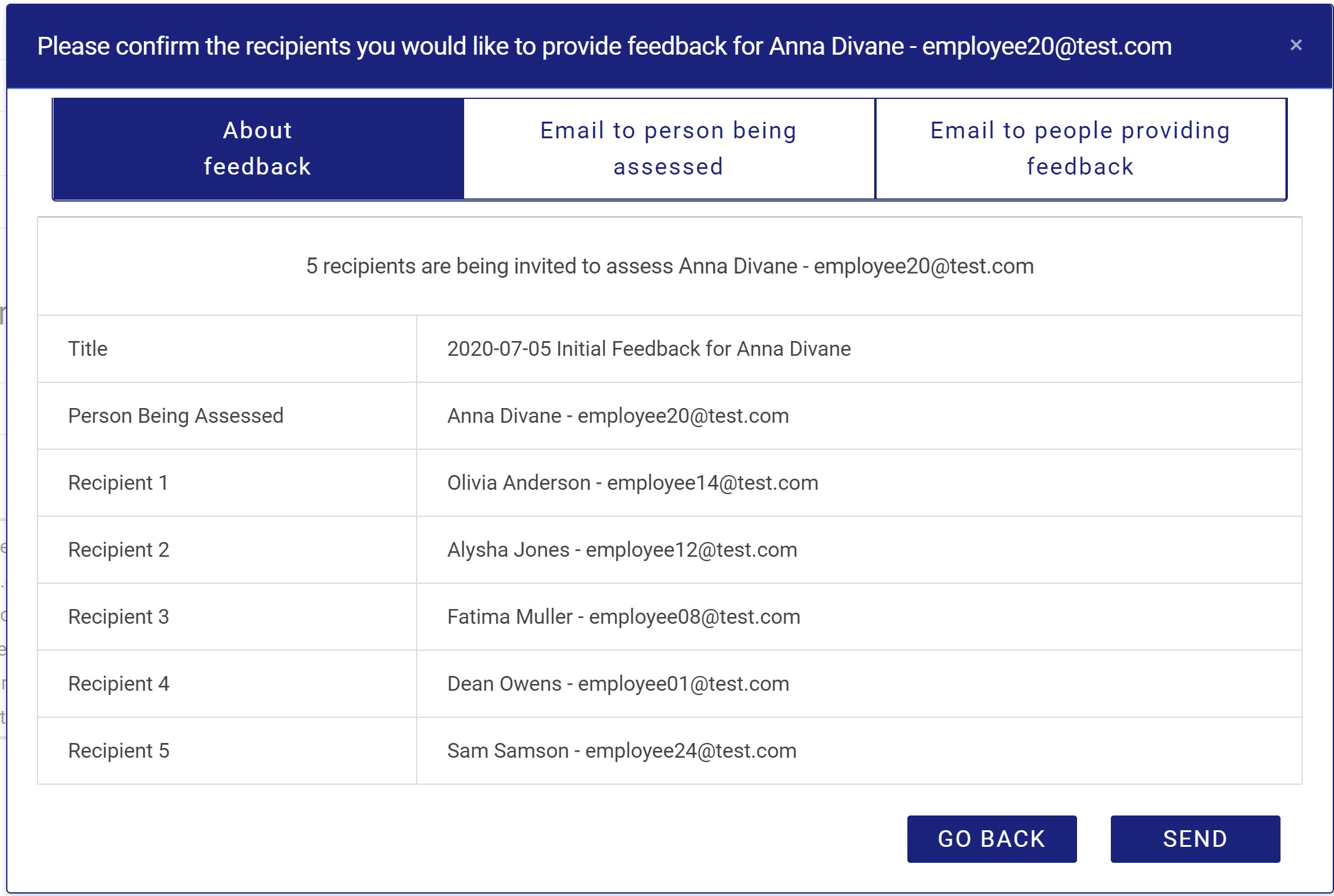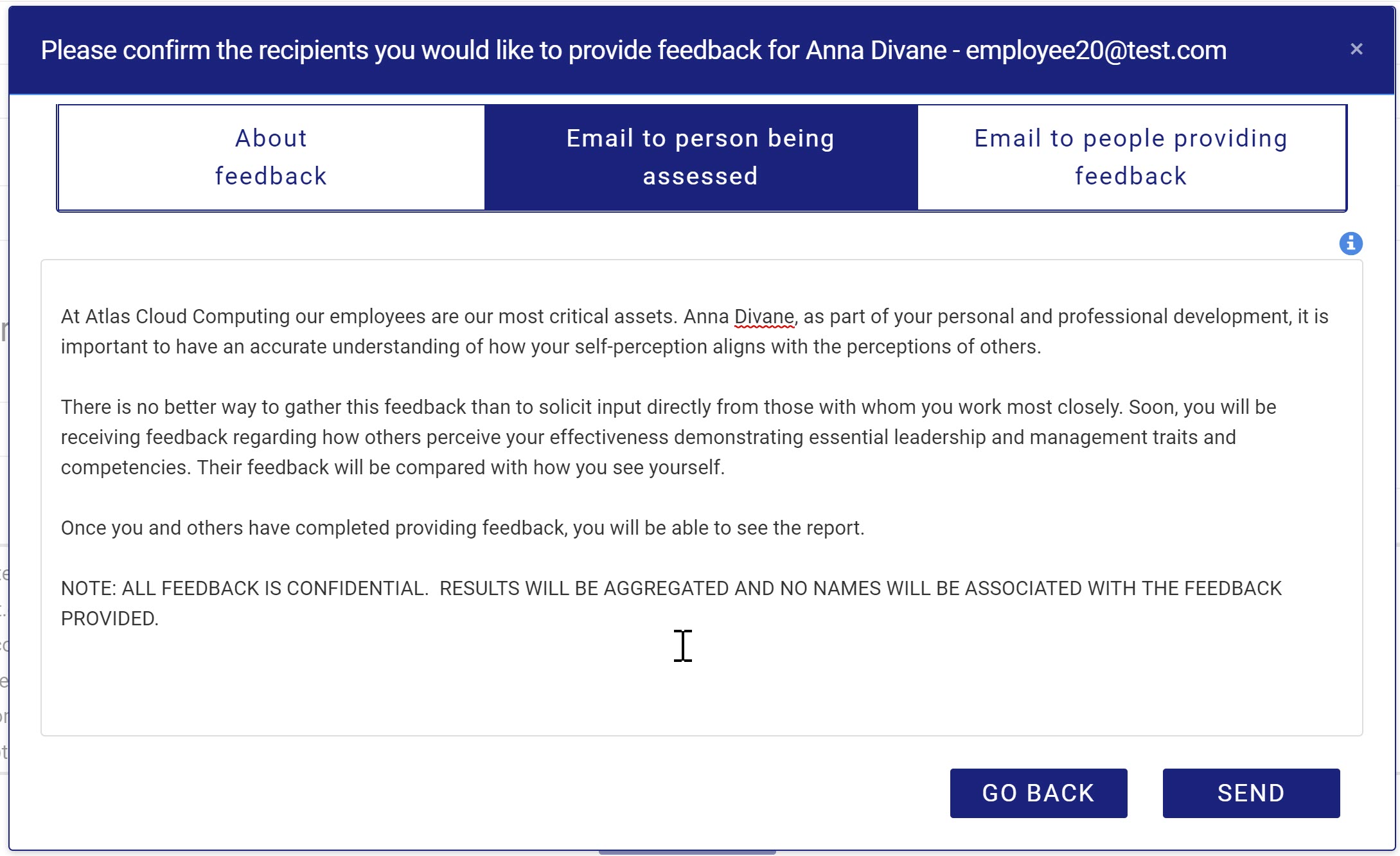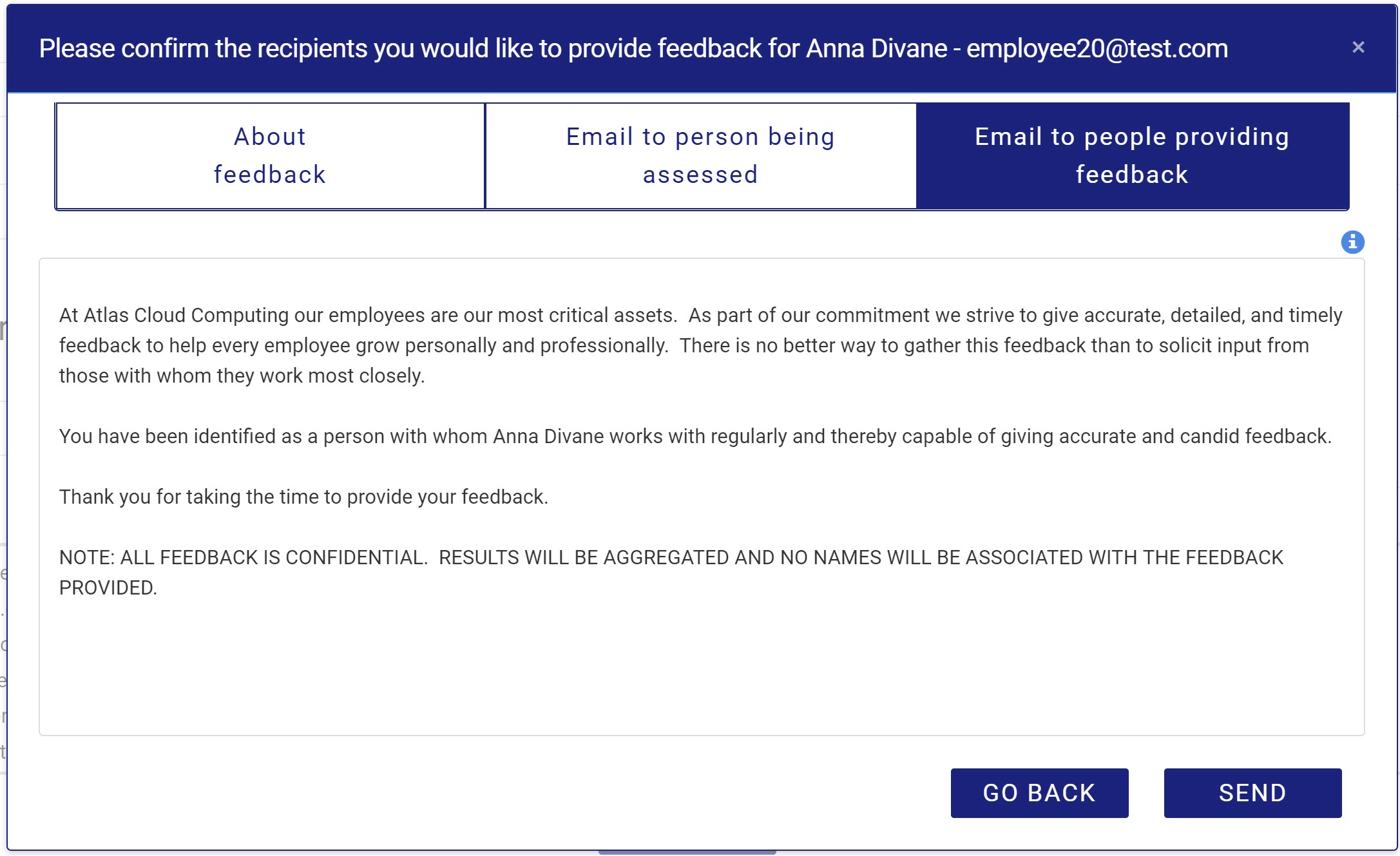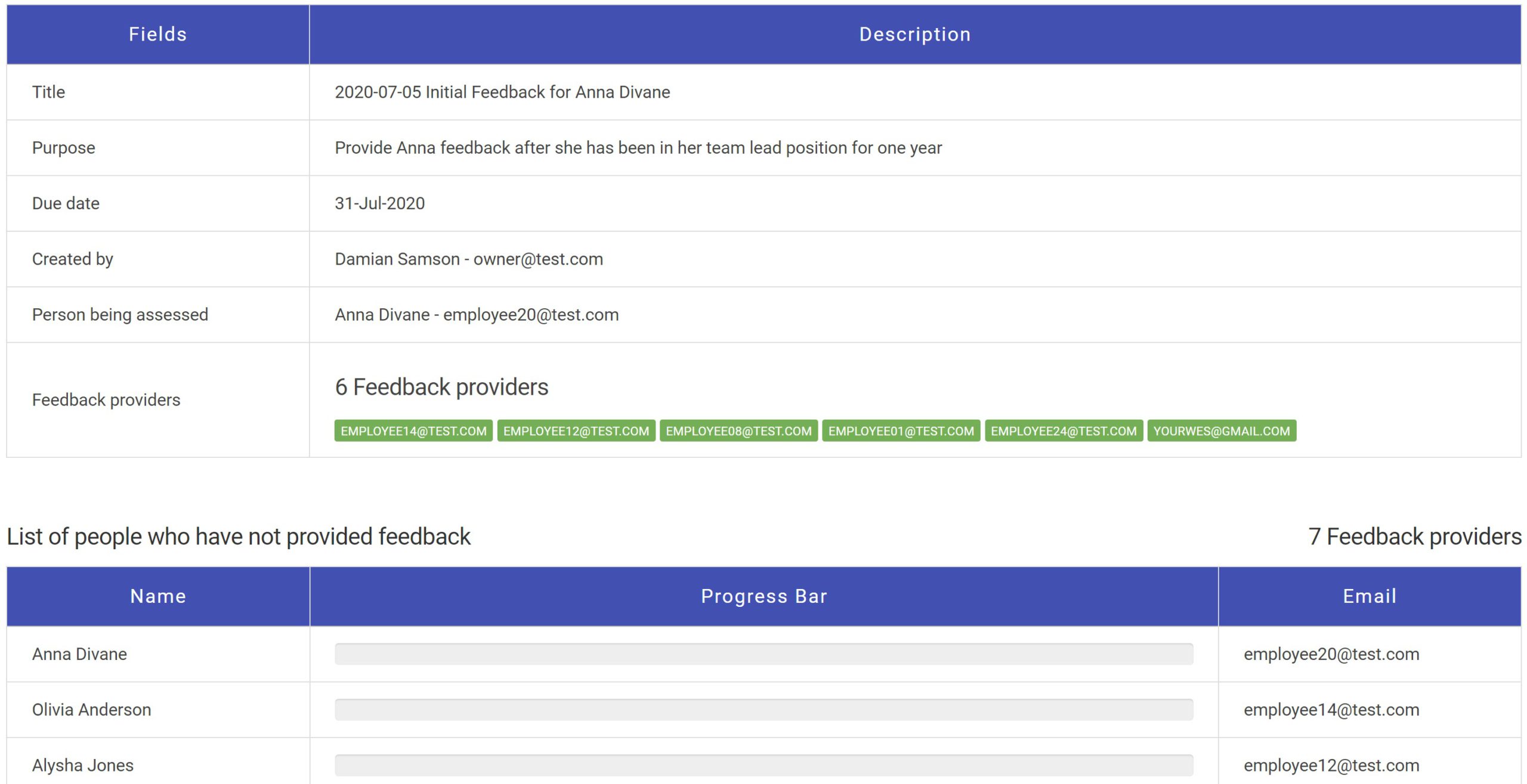INSTRUCTIONS: Setting Up Feedback
Simple, Fast, and Understandable
Setting up to gather leadership feedback is simple and fast with TheWEQ.
As the team leader, you can set up to receive feedback for yourself or one of your team members in 7 easy steps:
Step 2:
Fill in the appropriate information and select the name of the person to receive feedback and those to give the feedback from list of team members.
Step 5:
Review the email to be sent to the person receiving feedback.
Standard wording is provided as a template; you can modify the email if you'd like.
Step 6:
Review the email to be sent to the people providing feedback.
Again, standard wording is provided as a template; you can modify the email if you'd like.
Step 7:
A simple dashboard shows you who has provided feedback.
You can send reminder emails if needed.
NOTE: you won't be able to see specific feedback - all responses are averaged to protect anonymity.