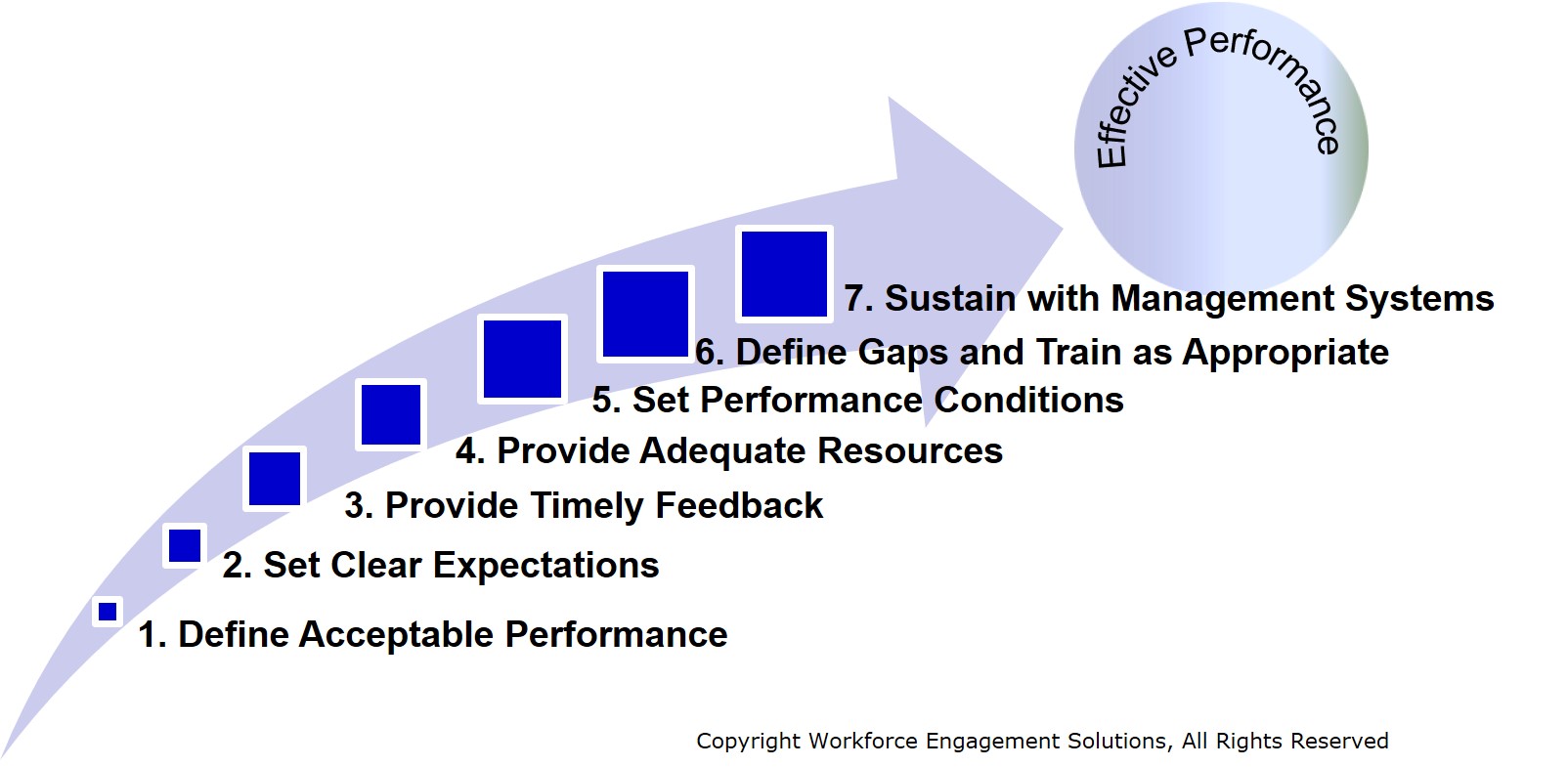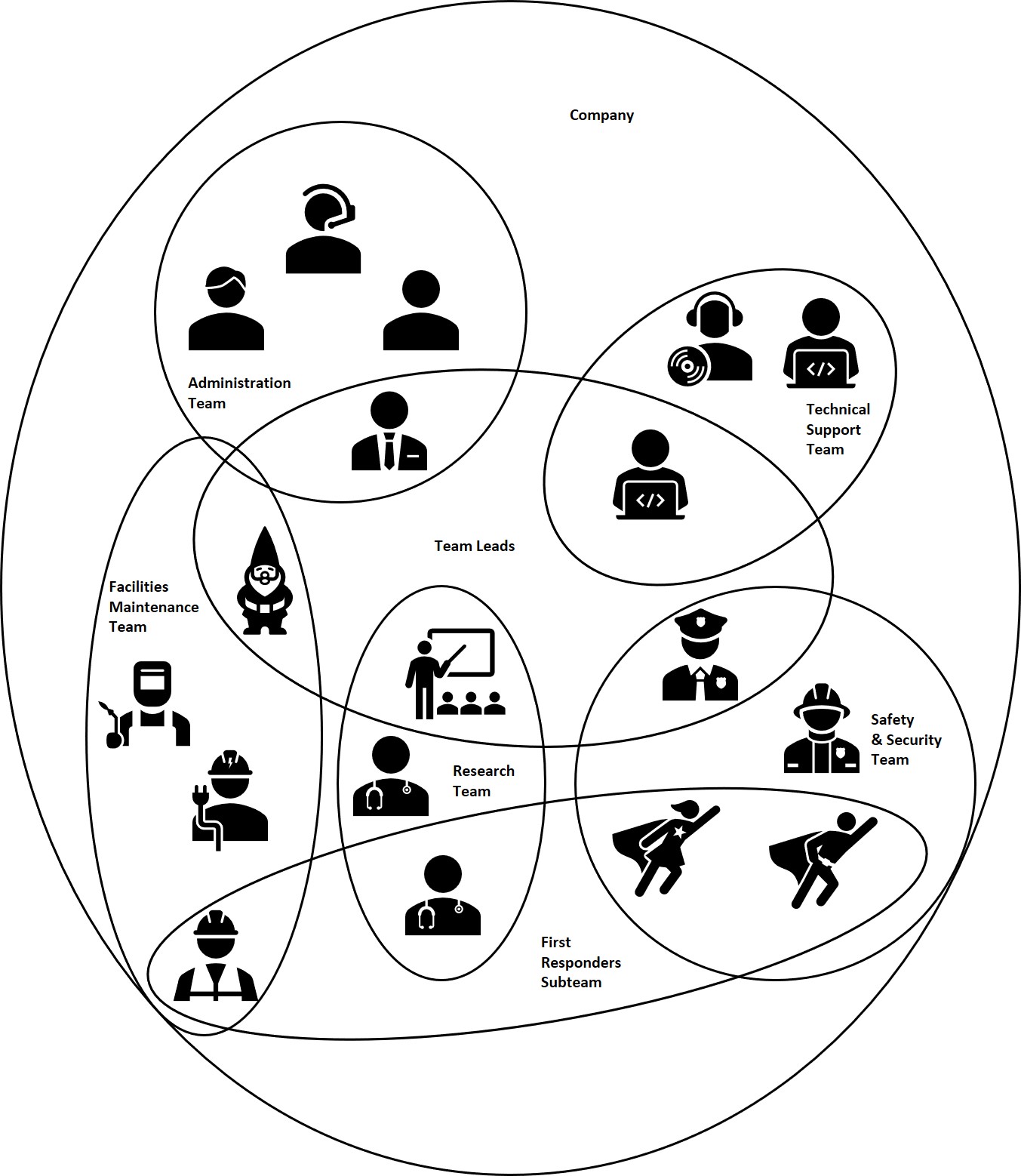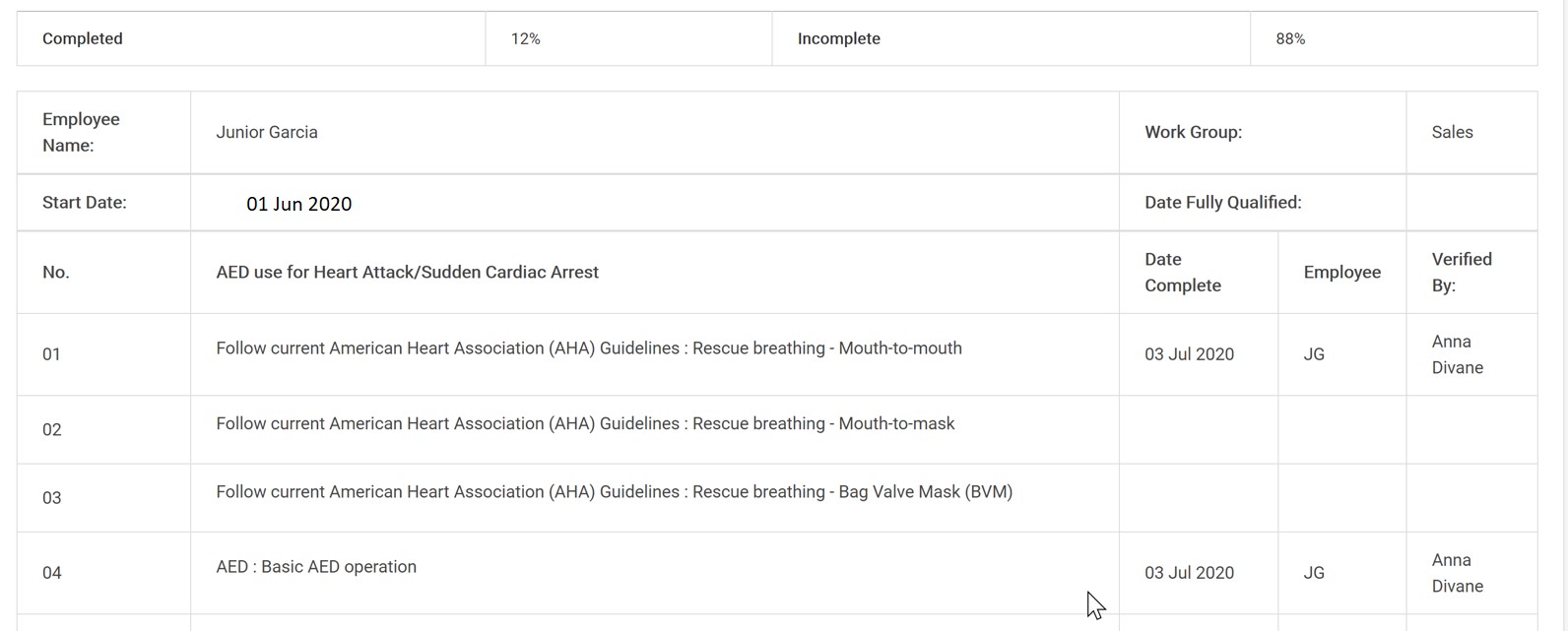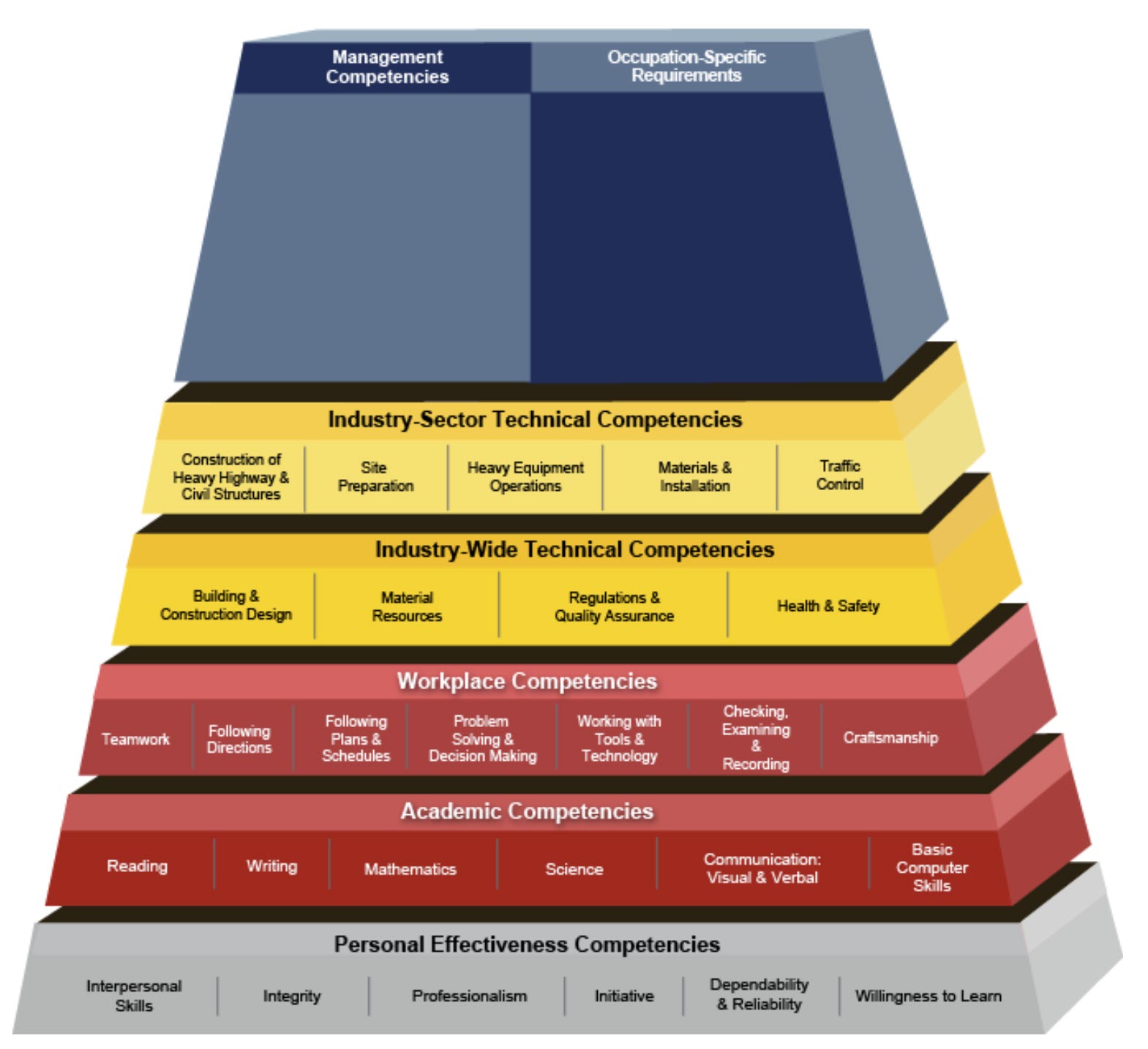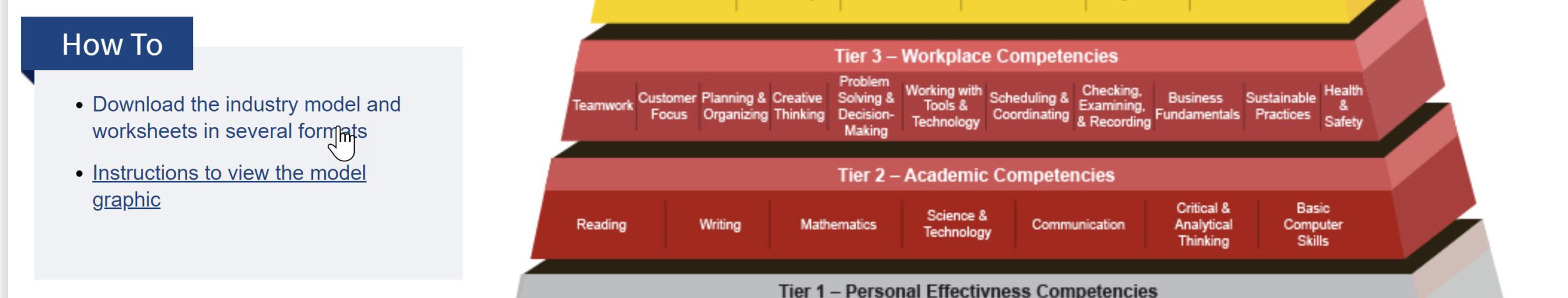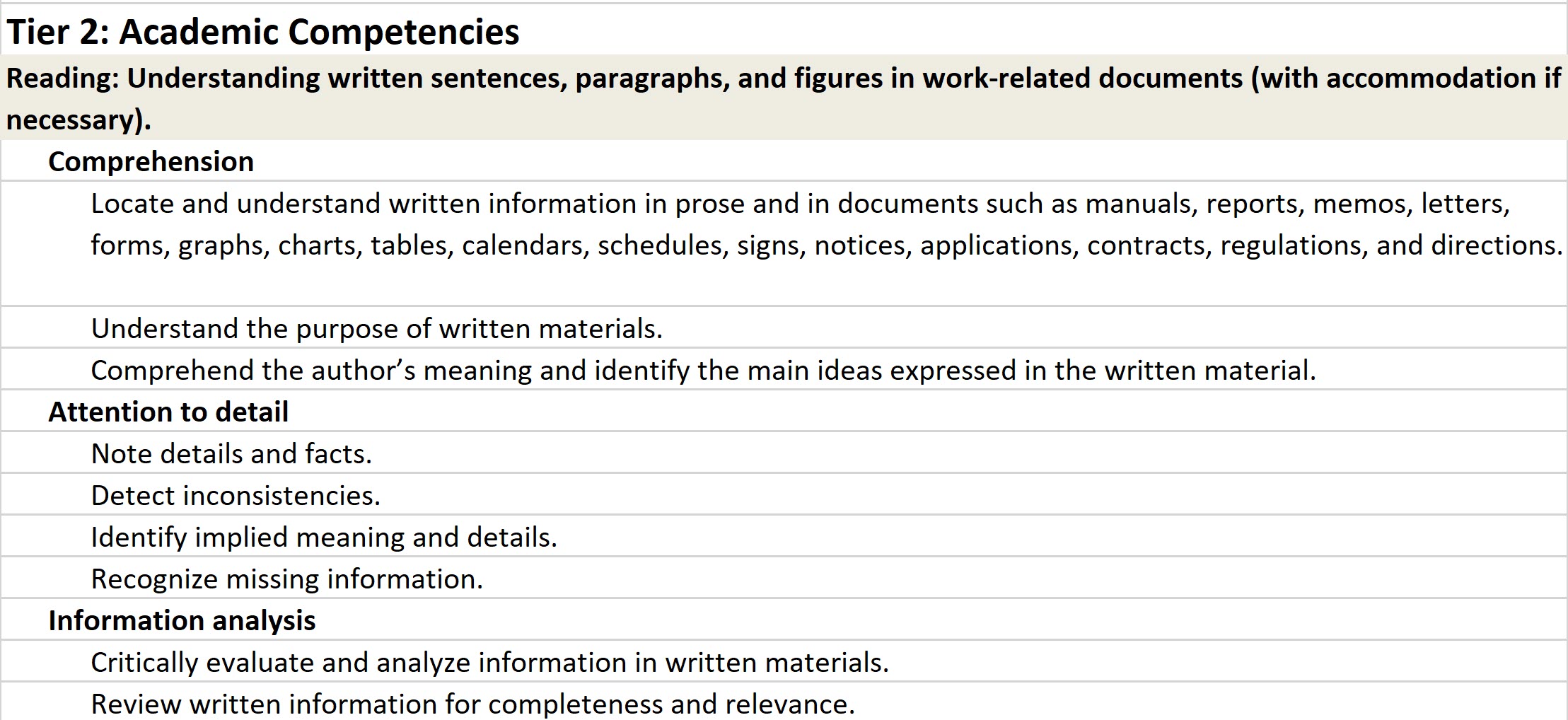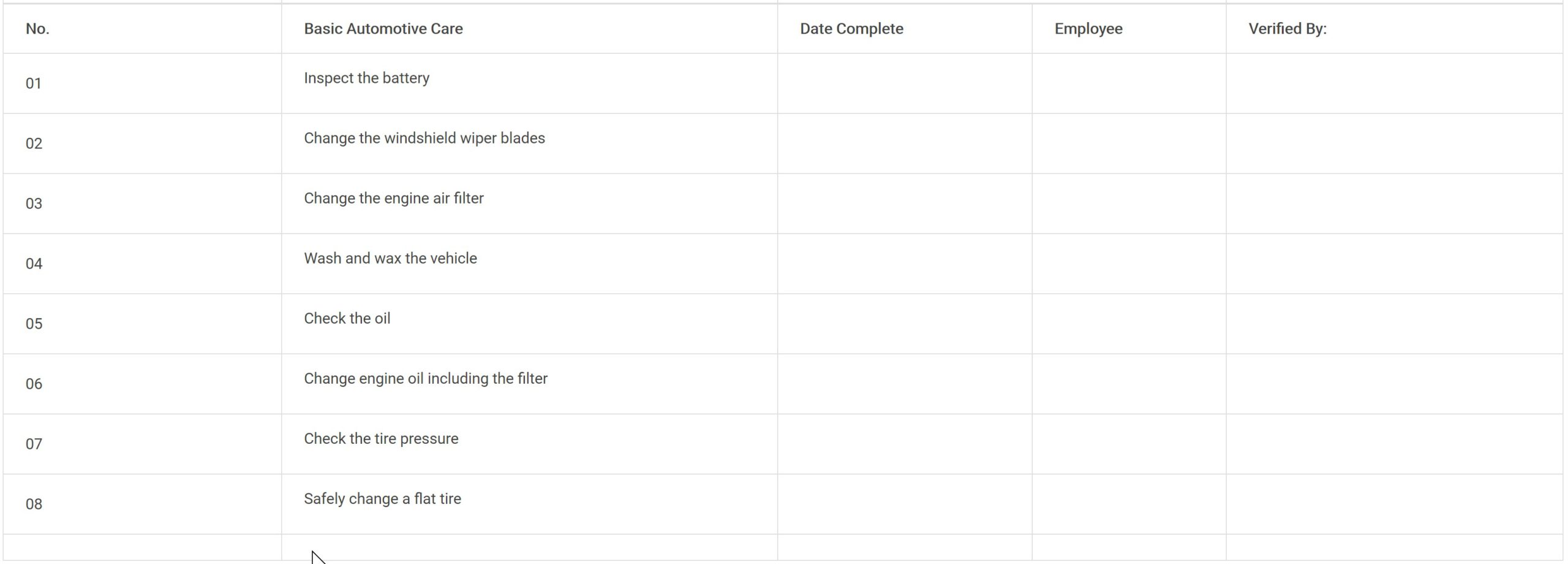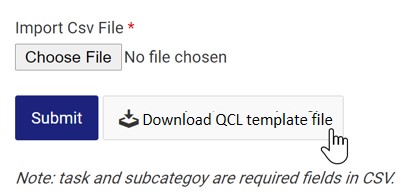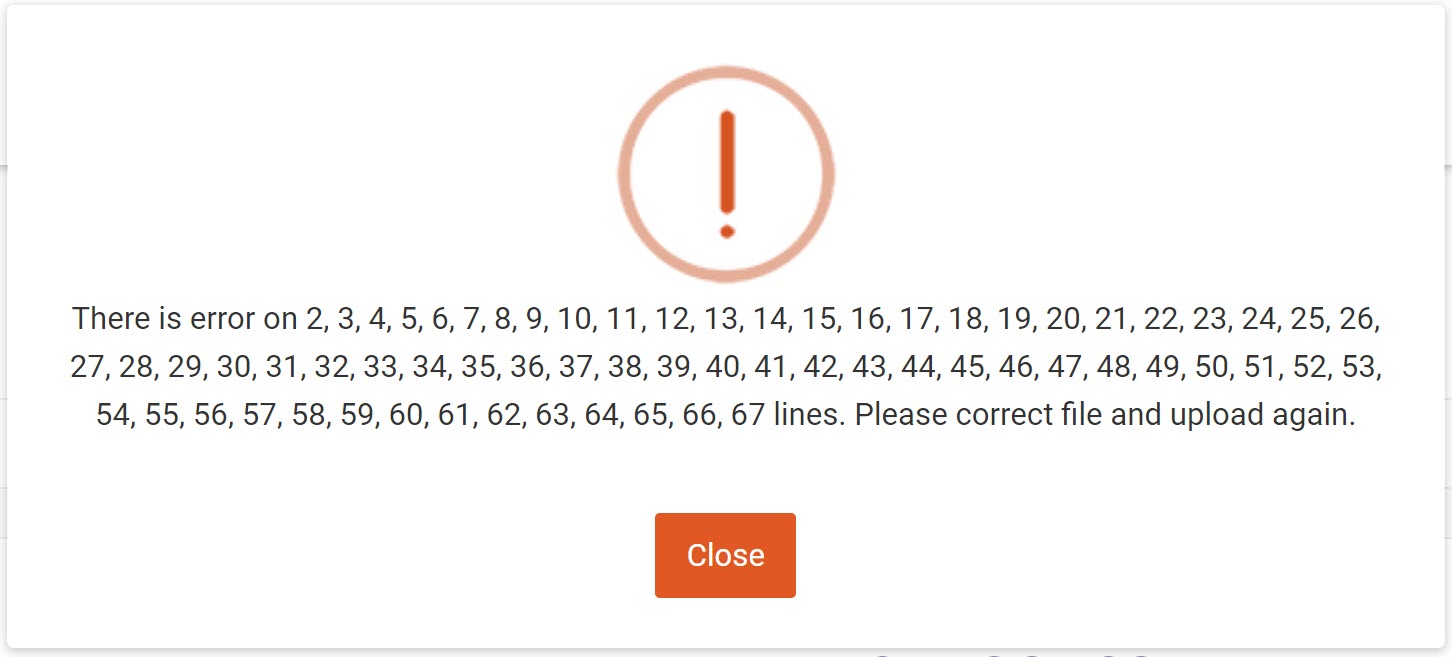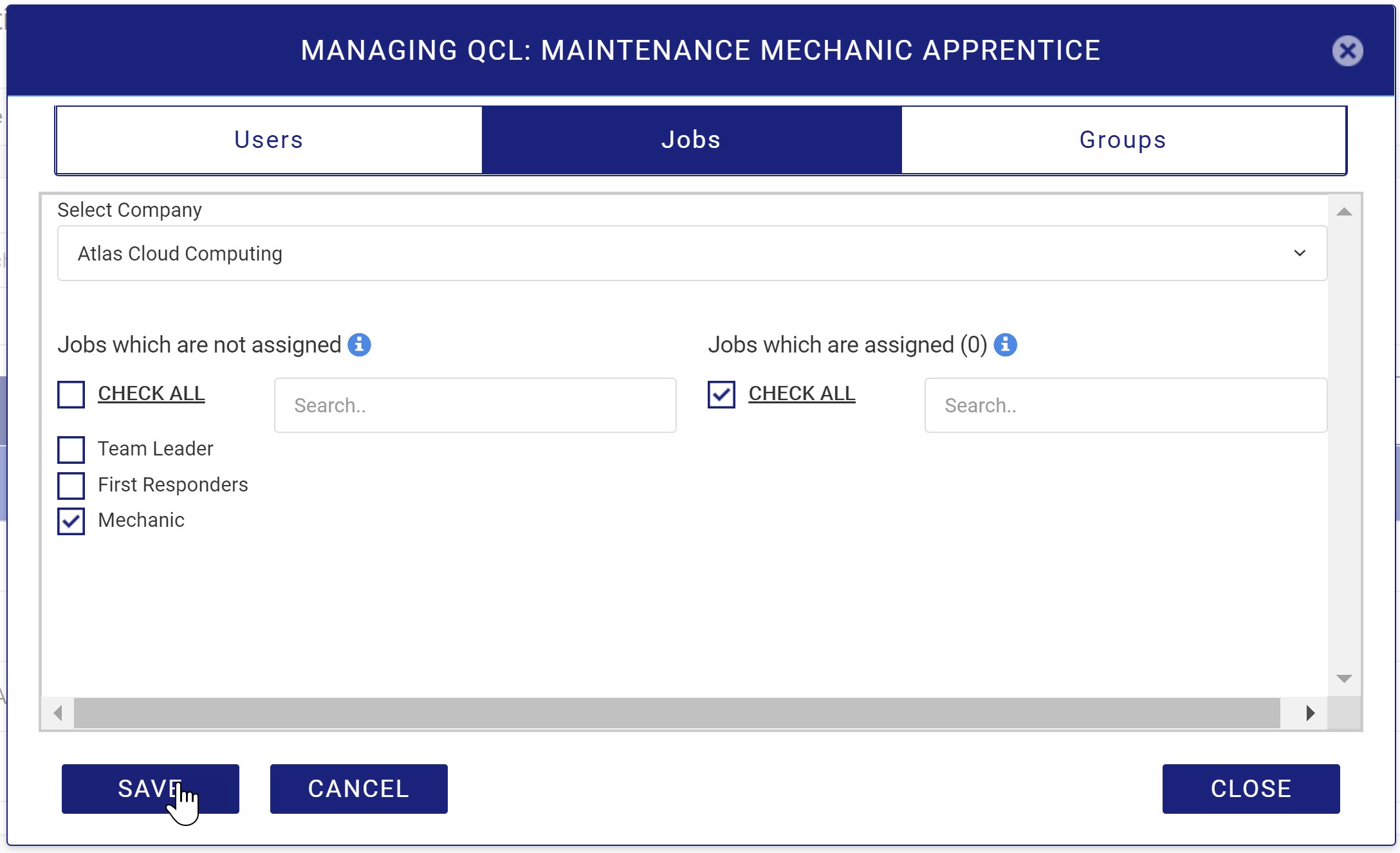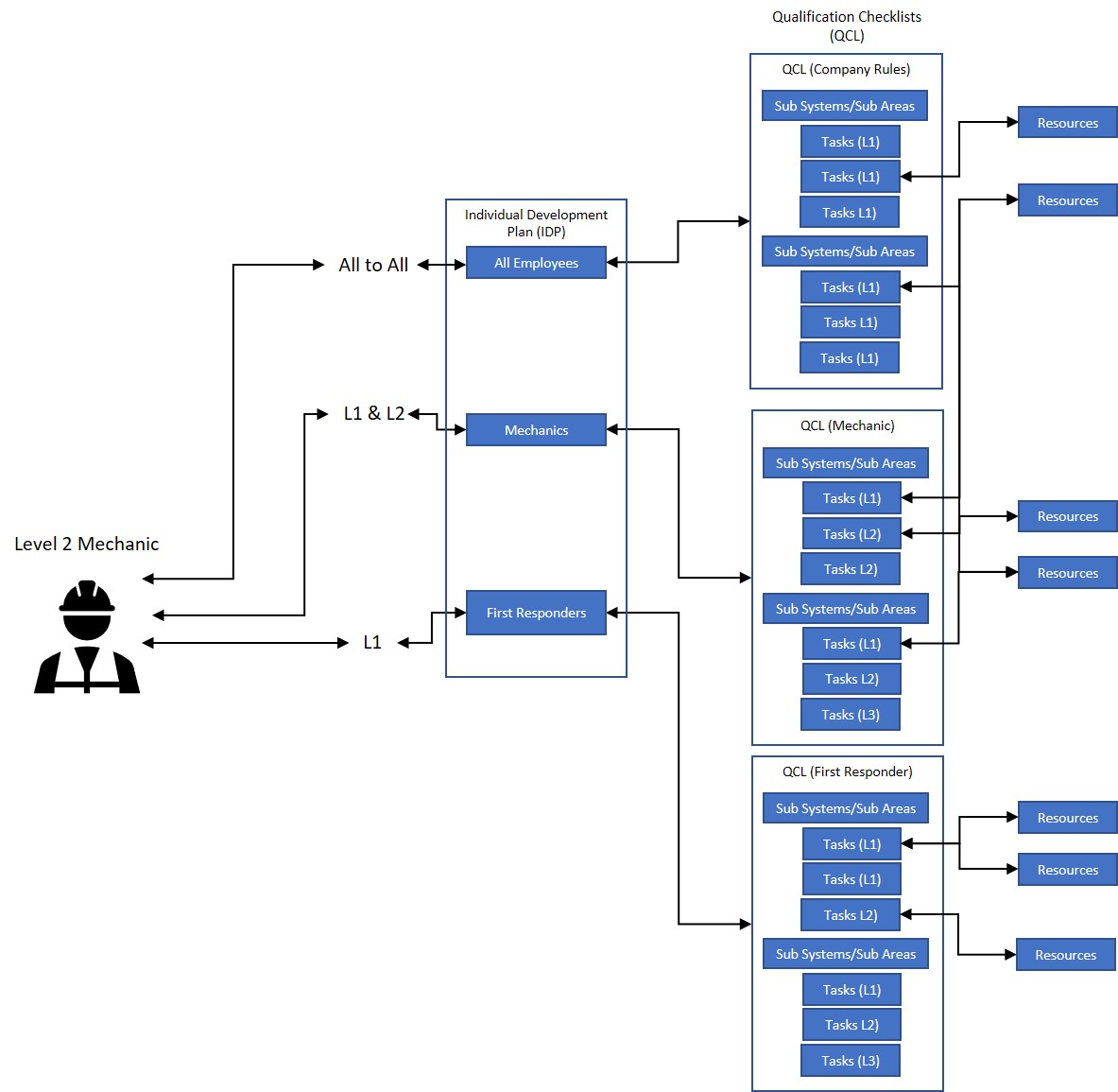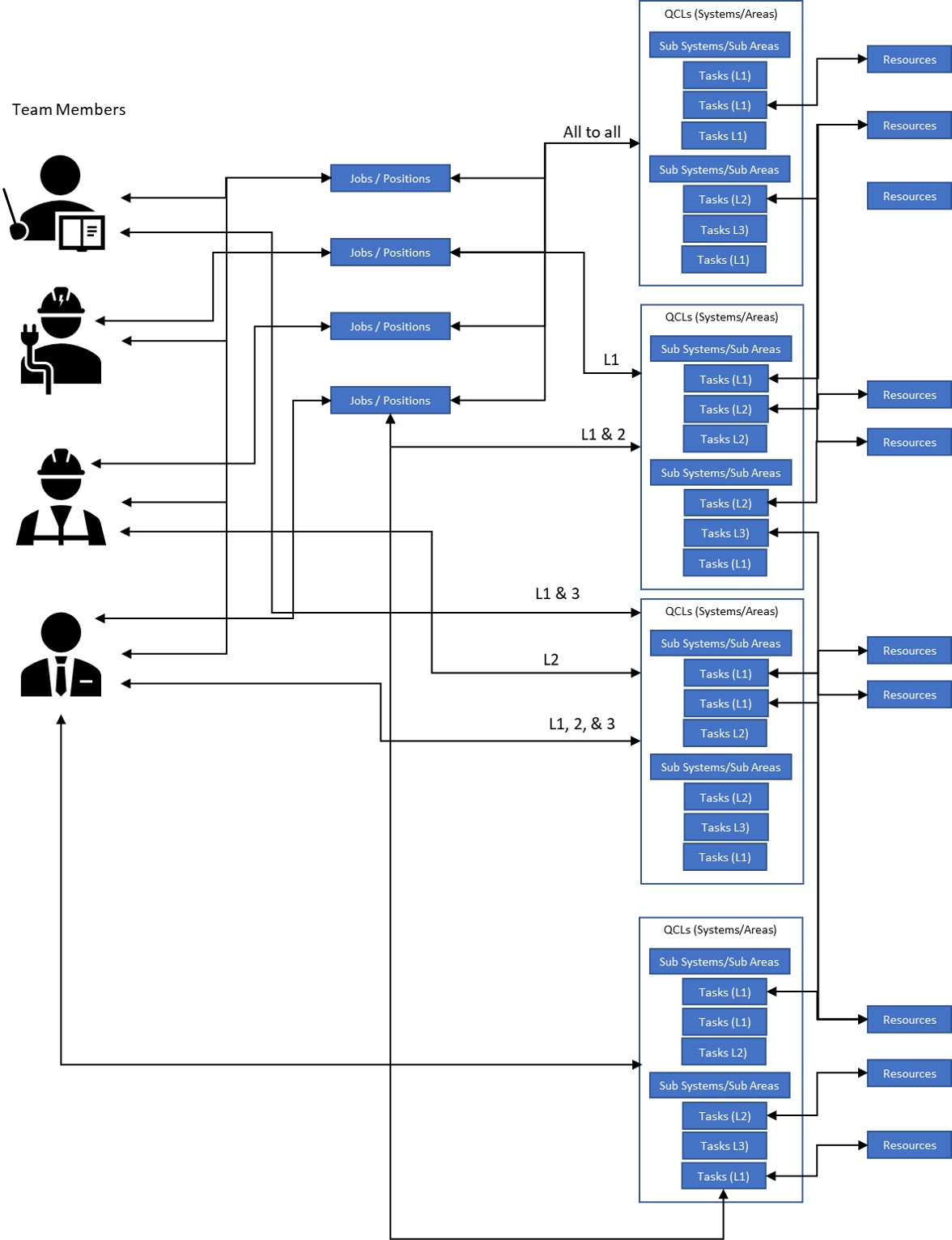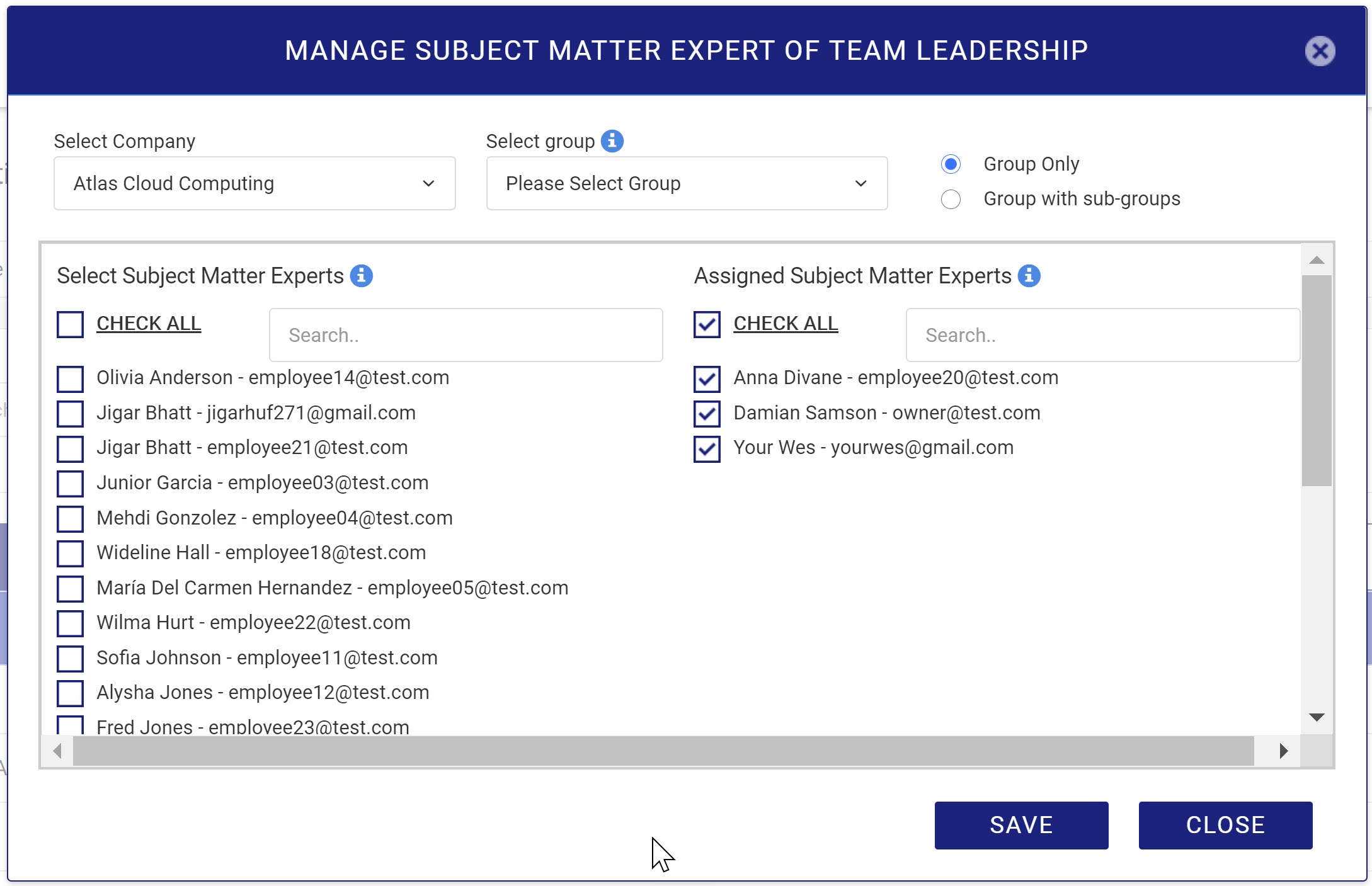INSTRUCTIONS: Creating Qualification Checklists (QCLs)
NOTE: a draft policy for managing training utilizing the Qualifications / Training Checklists (QCLs) and Structured On-the-Job (OJT) is available for members to download and customize for their teams.
The first two steps to ensuring effective performance:
- Defining acceptable performance
- Setting clear expectations.
Begin development of your training program by listing the knowledge, skills, and abilities (KSAs) to be gained and demonstrated.
Qualification/Training Checklists (QCLs) are the most efficient method for setting these clear expectations and managing the training process.
Organization are made of groups, subgroups, and teams. Individuals are often cross-functionally assigned to multiple areas.
Each area will have different systems, processes, and equipment to achieve their objectives.
Individuals have expectations based on their jobs, equipment and systems they operate, and any unique roles they are assigned.
QCLs can be developed to set clear expectations on roles, responsibilities, and tasks.
QCLs list the knowledge, skills, and abilities (KSAs) required to be proficient for each system, process, or job.
Step 1:
Identify the areas or categories that are required by the job. This can be done by thinking of the duties, equipment, or functions of the job. Examples may include:
- Principles of understanding
- Safety or housekeeping
- Machinery or systems
- Record keeping
- Customer relations
- etc.
Start with foundational skills and build to higher levels.
When you have made the list of categories, begin listing the knowledge, skills, and abilities (KSAs) that fall within each. These will be collectively referred to as "tasks".
NOTE: it is a best practice to make multiple QCLs for jobs rather than large comprehensive QCLs that address everything required for a job.
- Break learning the job into manageable "Bite-Size" chunks. Shorter checklists make tracking easier and are more motivating - successfully completing one builds confidence to tackle the next.
- Create QCLs for common tasks that span multiple jobs, teams or departments. If someone changes roles or jobs, they training easily transfers. (for example, common requirements like company code of conduct)
No need to start from scratch; the U.S. Government has identified competencies for much of the workforce:
"As part of the Industry Competency Model Initiative the Employment and Training Administration (ETA) and industry partners collaborate to develop and maintain dynamic models of the foundation and technical competencies that are necessary in economically vital industries and sectors of the American economy. The goal of the effort is to promote an understanding of the skill sets and competencies that are essential to educate and train a globally competitive workforce."
These models serve many audiences from career counselors to employers, so they include some foundational competencies that you may want to delete from your QCL categories because you have set a "Minimum Criteria" and expect hired employees to have these competencies and therefore won't be providing training.
For example, you may specify minimum of a high school diploma so you are assuming the ability to read, write, and speak English.
Step 2:
Equipment and systems specific to your organization should be added.
List the knowledge and tasks that are required. Don't list step-by-step instructions - just the major tasks. For instance:
"Safely change a tire" is a good task to list for a category of Car Care. But, the steps to changing a tire, like remove the lug nuts, should not be listed - those are contained in the procedure linked to the task.
Step 3:
Format the spreadsheet for upload to TheWEQ.
Once you have made your list of competencies for the job, you'll want to prepare it for upload.
Begin by downloading the QCL template.
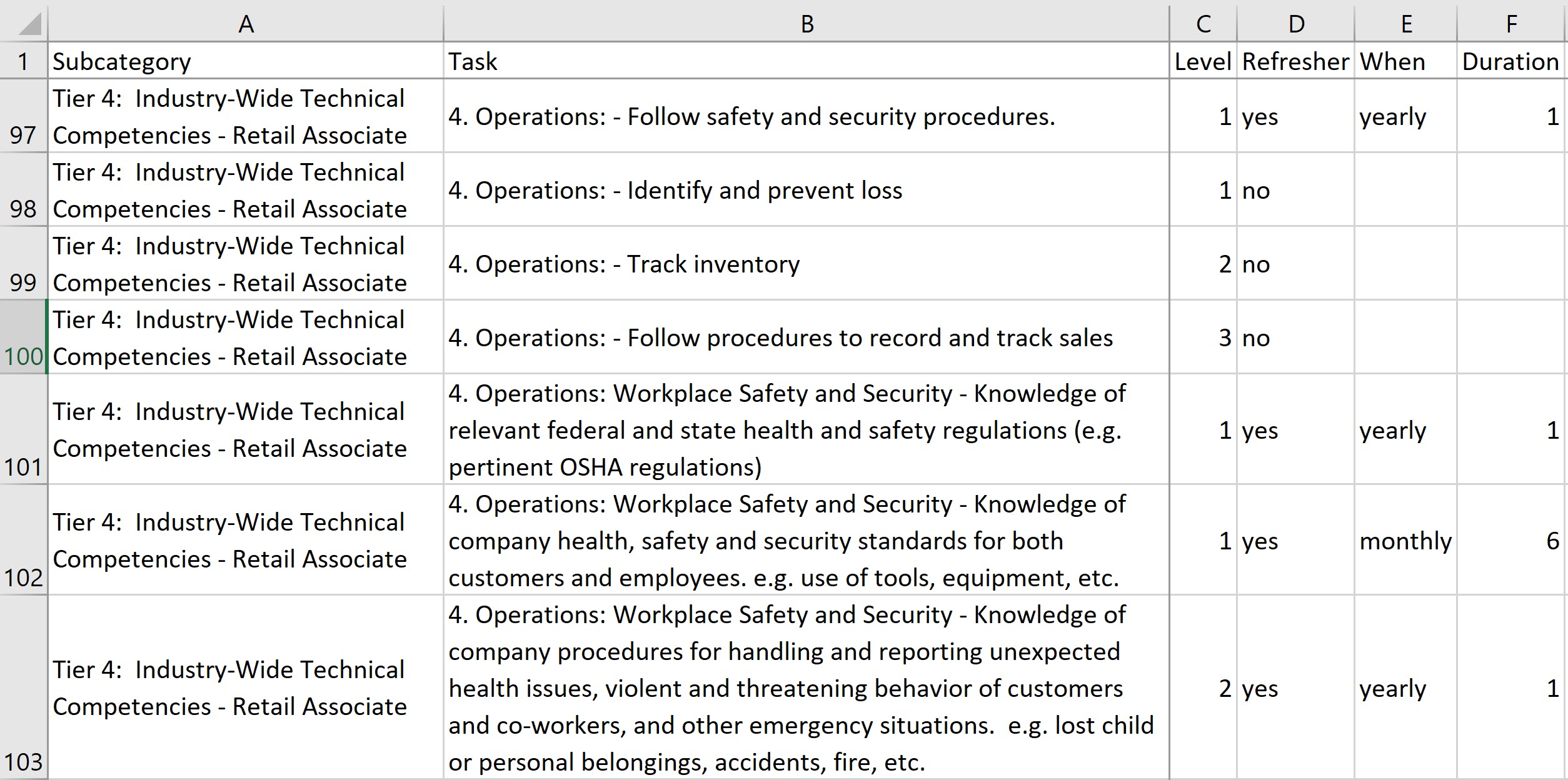
Subcategories are listed in the first column. There will be many tasks within a subcategory so each will be repeated for each task within the subcategory.
Tasks are listed in the second column - each task is unique.
The level listed in the third column represents the degree of complexity. For instance, you may have 4 levels of seniority within a job, Probationary (Level 1): , Associate (Level 2), Senior Associate (Level 3), and Supervisor (Level 4). As each employee advances, they will be required to master the competencies required for their given level.
The fourth column indicates whether the task requires periodic refresher training (yes or no). If yes, then indicate whether refresher is required within months or years. For instance: Semiannually = monthly, 6 whereas Biannually = yearly, 2.
NOTE: it is helpful to prepare the file and then paste it into the template a "text only". This ensures there are no errors in formatting.
If there are formatting errors, a pop-up will let you know which rows need attention.
Step 4:
Now that you've uploaded the QCL, you will want to assign it for use.
QCLs can be assigned in multiple ways:
- USERS: Assigning a QCL directly to a team member. This is best for duties or assignments that are not required by everyone in the same job or same group. An example would be "First Responder". People who are trained in CPR and first aid regardless of their job or group.
- JOBS: Assigning a QCL to a job makes these requirements for everyone who has that job. Example, driving a forklift may be required for everyone who has the job of Warehouse Dock Loading.
- GROUPS: Assigning a QCL to a group requires everyone in the group is required to complete the QCL requirements. Example would be when every employee, regardless of job, must complete New Employee Orientation.
The QCLs assigned to a team member constitutes their Individual Development Plan (IDP).
IDPs usually consist of:
- Company wide requirements (i.e. new employee orientation, safety and compliance, etc.)
- Job requirements (entry level, intermediate, and advanced or senior level requirements)
- Special assignments
Step 5:
In addition to assigning QCLs, you'll want to assign System/Subject Matter Experts (SMEs).
A System/Subject Matter Expert (SME) is a person with direct knowledge of what is done in the job, what knowledge, skills, abilities and other characteristics (KSAs) are required who has been qualified on the job and has consistently demonstrated proficiency doing the job.
Step 6:
Print the QCLs so that team members can use them to clearly understand expectations and track their training progress.