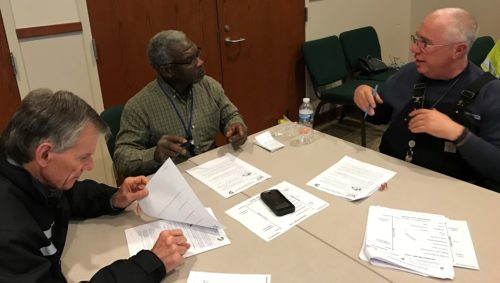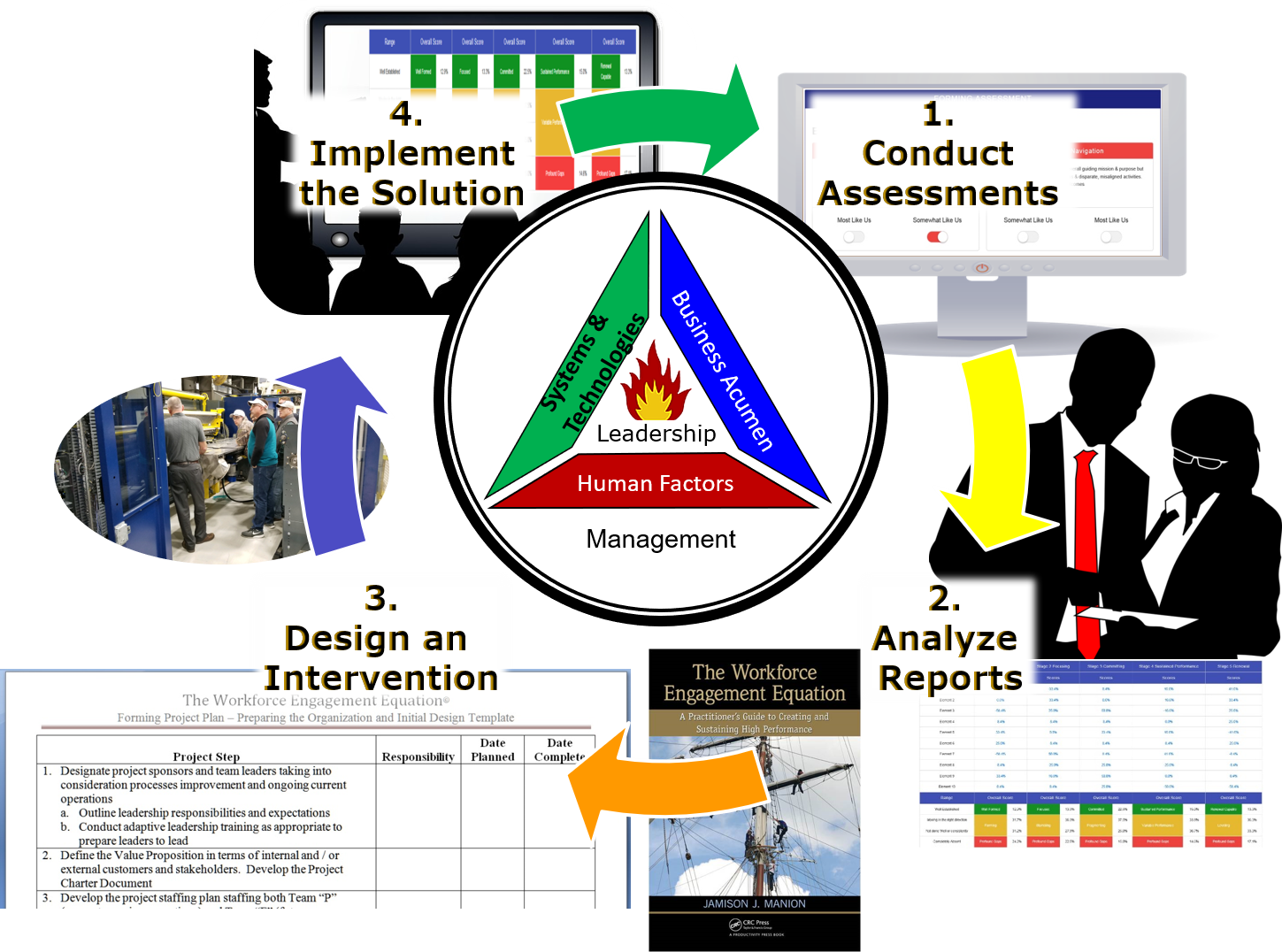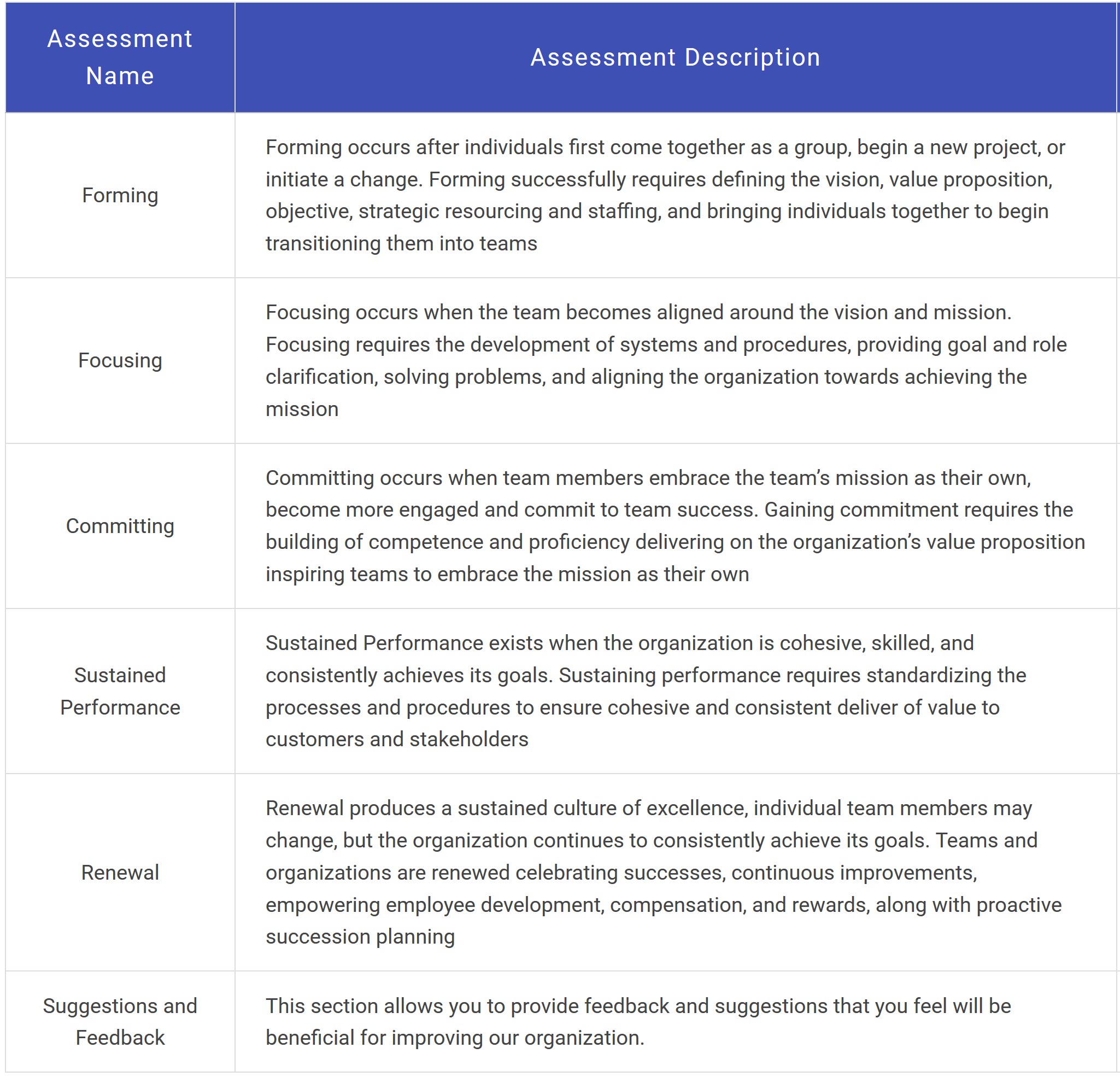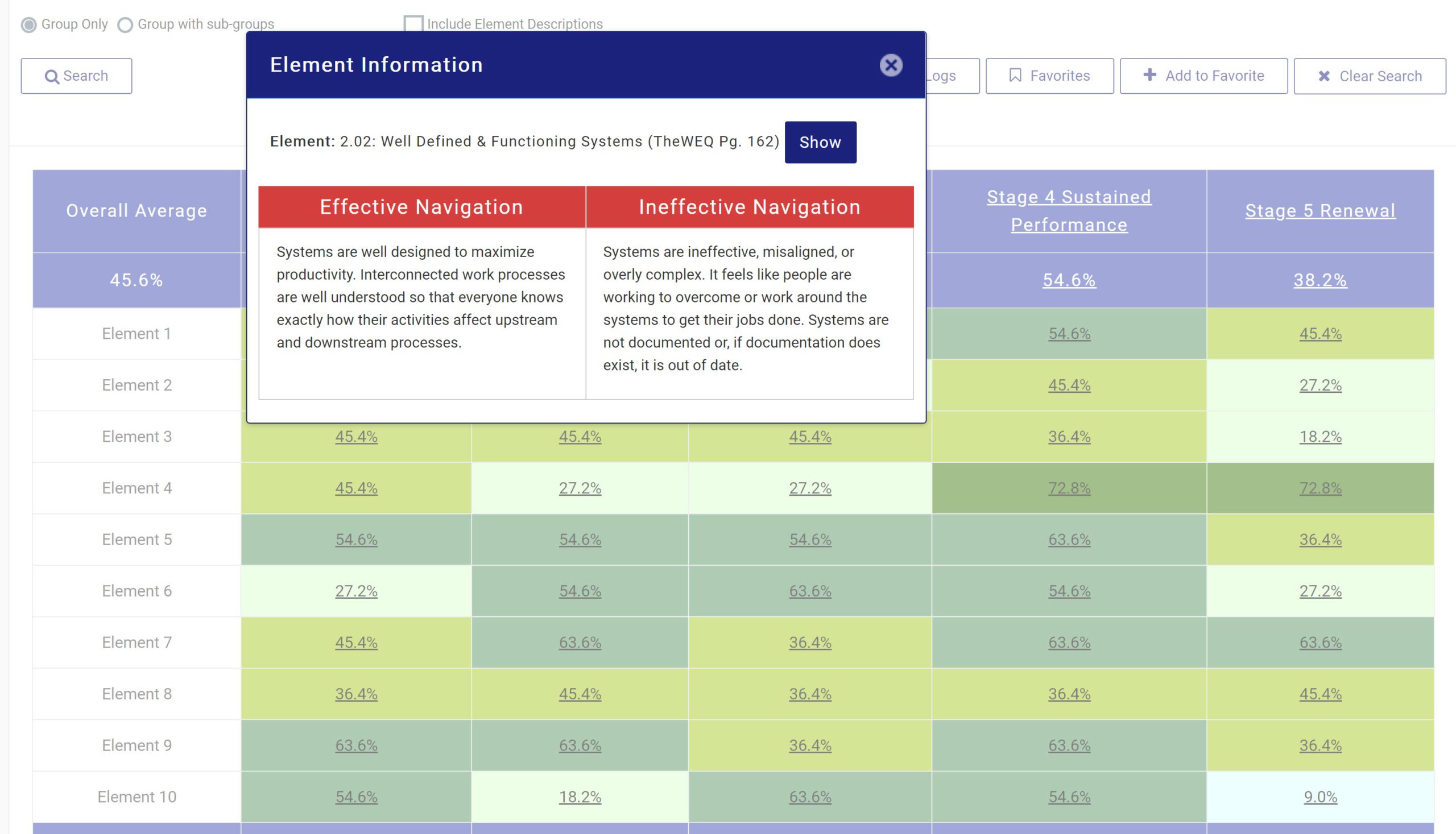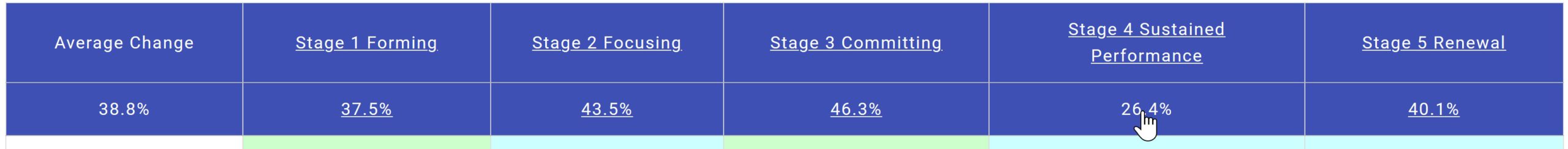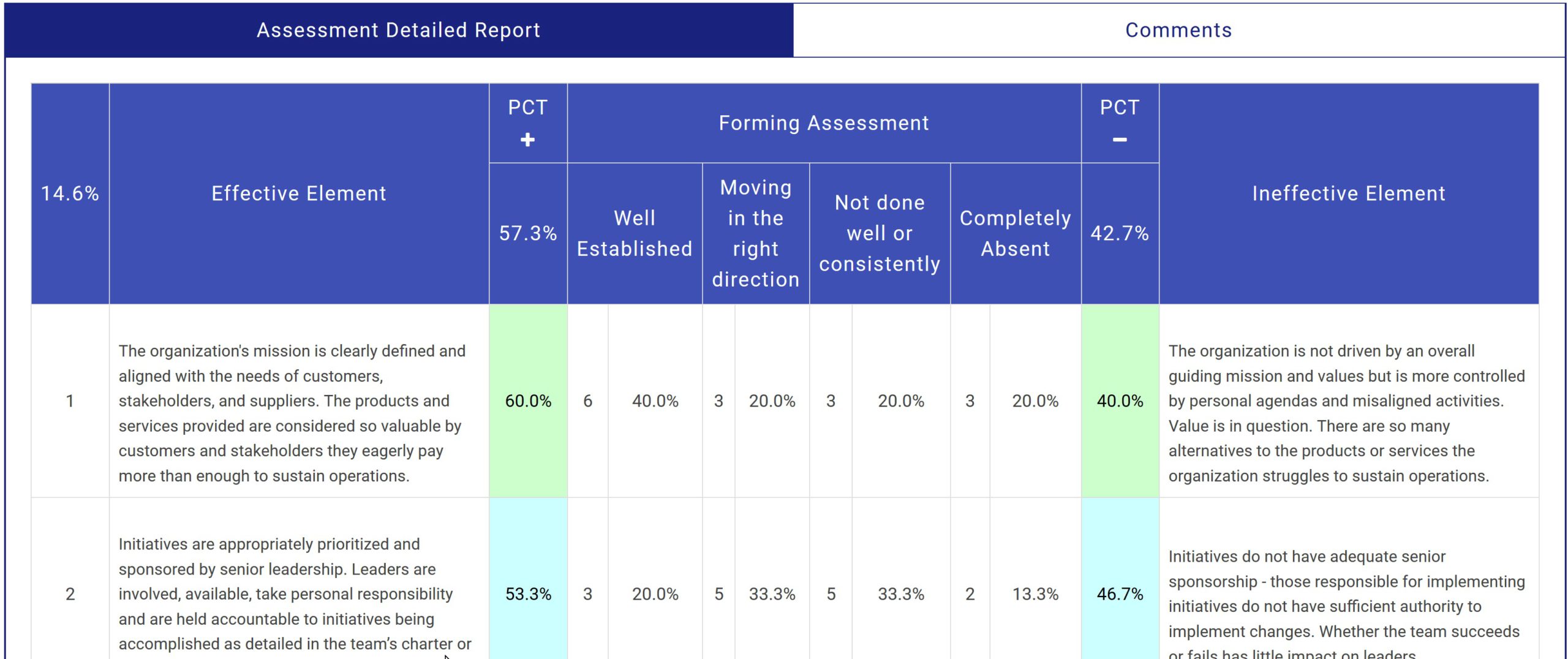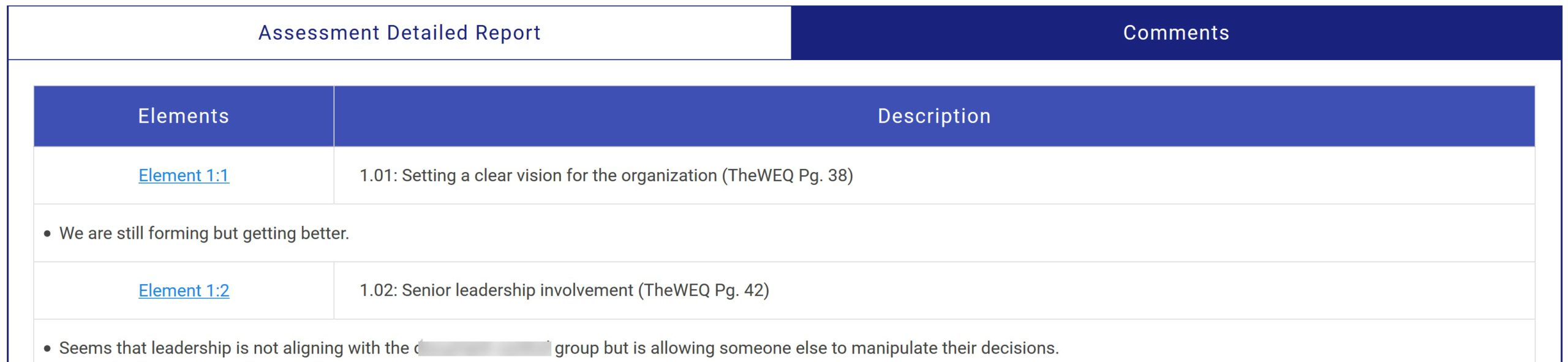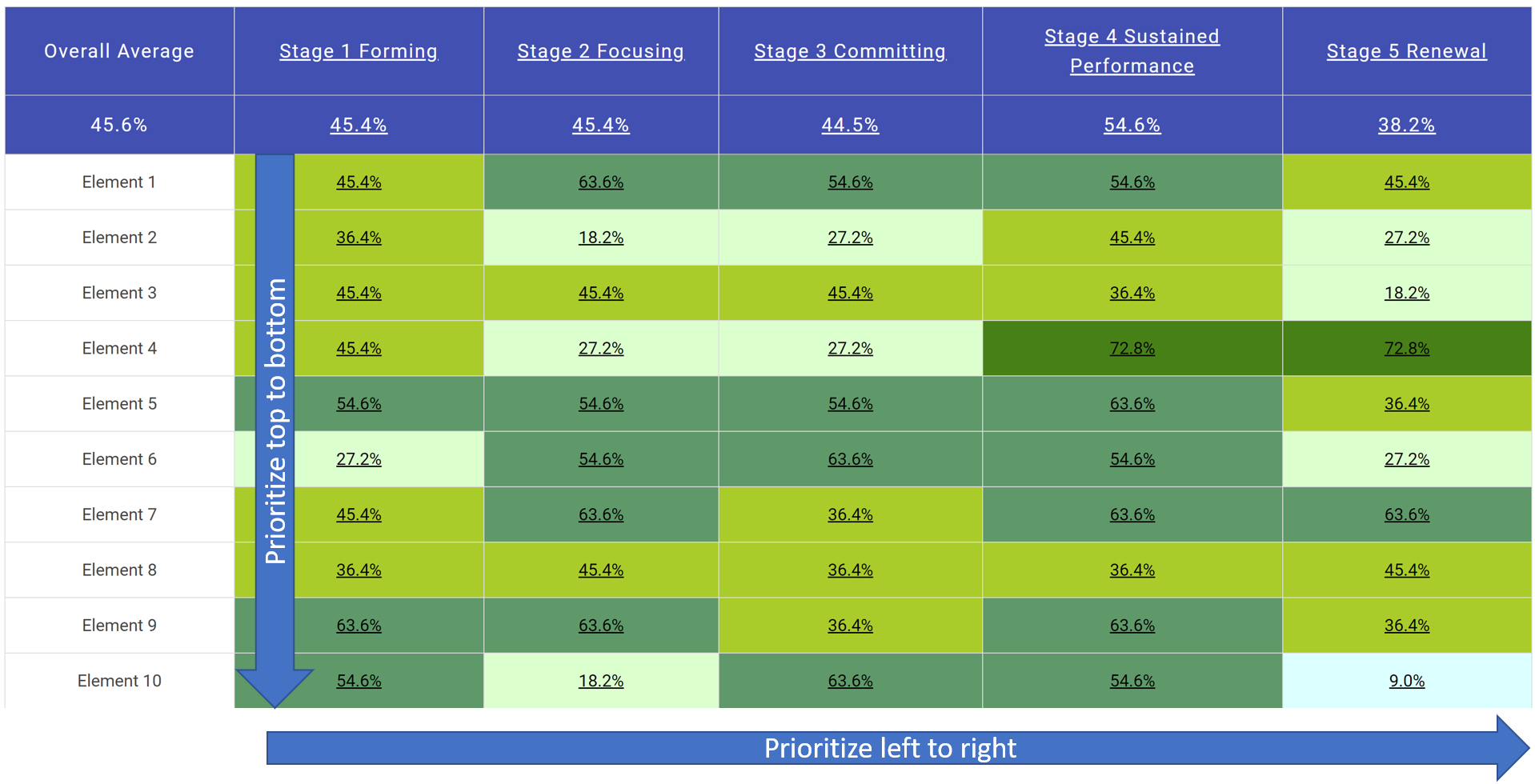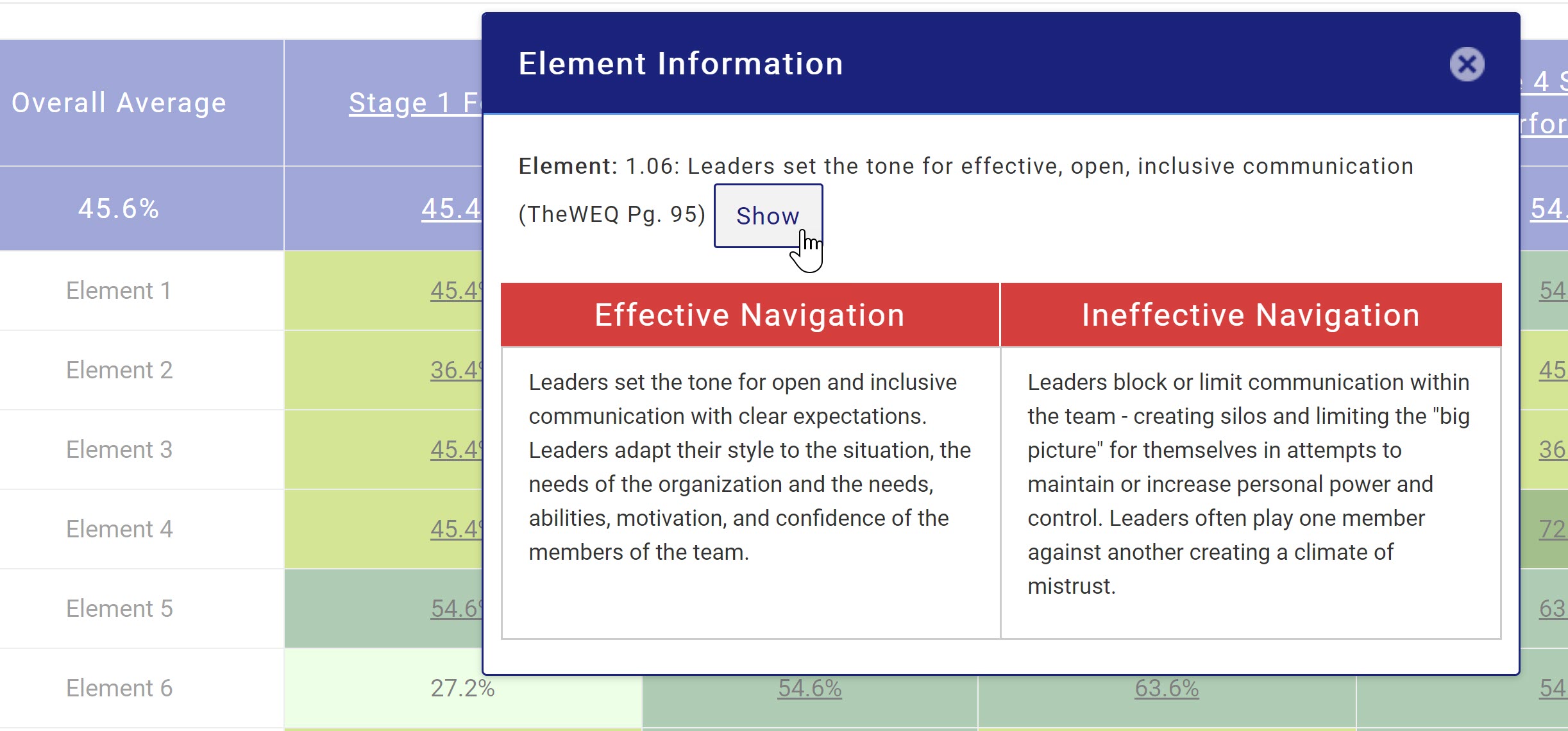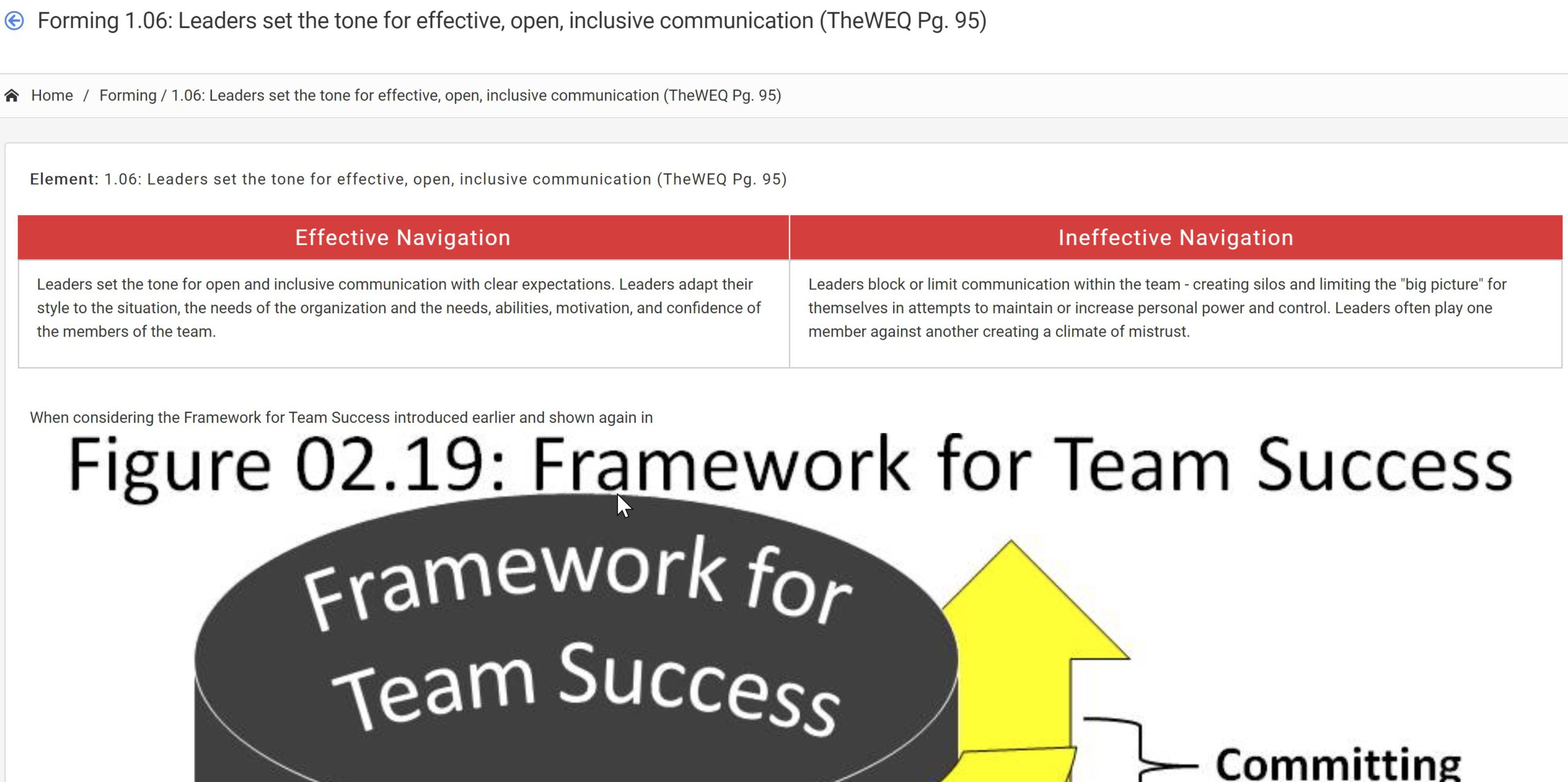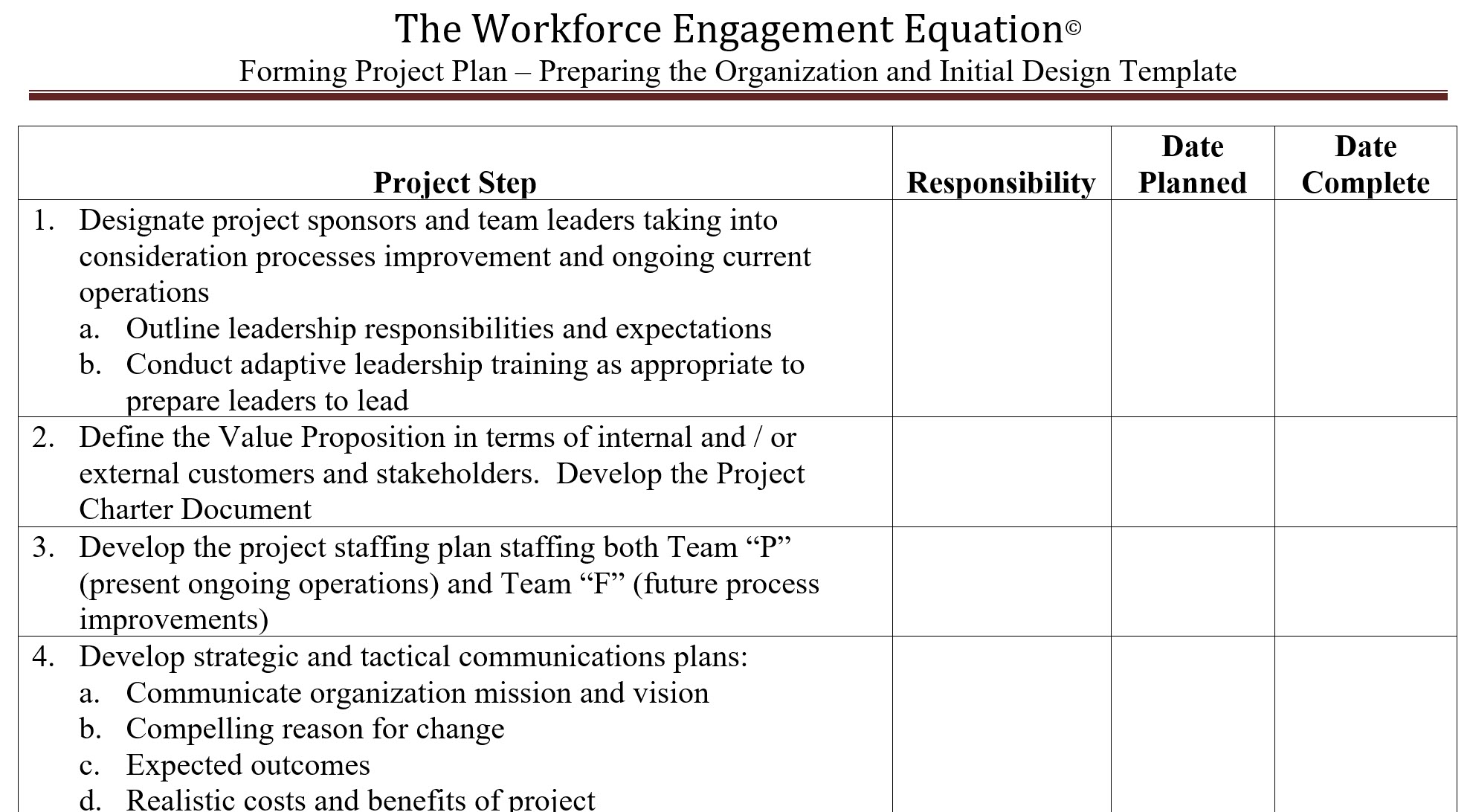INSTRUCTIONS: How to increase team health and workforce engagement
You'll get rapid results when you solve the Workforce Engagement Equation (TheWEQ)
BENEFIT THE BOTTOM LINE: Multiple factors must be sequenced and consistently managed to create and sustain high performance teams – TheWEQ simplifies the process giving you consistent, measurable results.
Step: 1
Prepare your team by discussing:
a. the purpose of the assessments
NOTE: the video above and the table to the right help explain the five stages corresponding to the five stage assessments as well as the general comments feedback they can provide
b. the basic process of how to take assessments
NOTE: it is helpful to do an onscreen demo.
You can also send them this link: https://workforceengagement.solutions/organizational-assessments/
You can also download the sample handout template you can modify from the member resources page.
c. the anonymity of the process
d. the timeframe you'd like to have them complete their feedback (usually a couple of weeks is more than enough time
e. address any questions or concerns
If the team is just starting up, or recently formed, you may only want to take the FORMING and the COMMENTS assessments. As the team matures, take each subsequent assessment to monitor team development.
If the team has been working together for a while, take all six assessments.
NOTE: The feedback provided is completely anonymous. The only details you will be able to determine from individual participants is:
- Whether they have completed providing feedback (YES or NO)
- How long it took them to give the feedback.
This information is monitored to ensure you are getting good participation
NOTE: if you are dealing with a situation involving severe lack of trust or other issues such as safety or security that may impact people's willingness to provide candid and complete feedback, it may by helpful to create complete anonymous login accounts such as:
USER ID: [email protected] PASSWORD: Password-01
USER ID: [email protected] PASSWORD: Password-02
USER ID: [email protected] PASSWORD: Password-03
etc.
Print the user IDs and passwords on individual slips of paper. Have team members draw them from a bowl. They can now log in and take the assessments with complete anonymity and no chance anyone will know who has said what.
Once trust is reestablished and the climate is healthier, you can create new accounts for your team members to enjoy full benefits.
Step 2:
You can monitor completion using the Assessment History Report. You can see who has completed the assessments and how much effort they put into their feedback.
Monitoring the time to complete the assessments does not tell you how someone rated an item - only that they completed the assessments and the amount of time spent.
NOTE: it is not the intent to shame someone - but asking for feedback is a work assignment - if someone spends less than a minute providing feedback on ten elements, you can draw your own conclusions about their degree of engagement and concern.
Step 3:
Hold a team debrief session to review the reports and comments.
Project the assessment reports for everyone to see
Clicking on any element brings up the details
QUICK REFERENCE!
Clicking on the column score brings up the detailed reports and comments
GREAT FOR DISCUSSON!
You can refer to https://workforceengagement.solutions/theweq-assessment-reports/ for more details on interpreting reports .
Drill down into the detail of any stage by clicking on the stage average - this will bring up the stage details report.
Help your team interpret the results to determine areas that are creating friction and confusion.
- Is everyone clear on goals and roles?
- Does the team climate inspire trust and engagement?
- Are communications effective in aligning and coordinating the team?
- Are systems effective in achieving the desired outcomes ? Or do team members have to create work arounds?
Generally speaking, when deciding on what your team should work on, prioritize the feedback from left-to-right and top-to-bottom. It's more important to have a common vision and clearly explained mission (Element 1.01) than it is to worry about succession planning (Element 5.10).
Work with your team to explore the feedback to determine what actions or changes the team can implement. This creates a strong sense of ownership and engagement.
Depending on your priorities, download and customize an appropriate project plan for your team to build from.
You can also download other tools and templates that help you lead your team.
Step 4:
Step 5:
Work together to work the plan.
- Work together: Everyone pitches in & Everyone benefits
- Utilize adaptive leadership and project based learning
Check your progress.
The comparison reports allows your team to check their progress.
Your team can now prioritize what steps to take next on their road for continuous improvement!