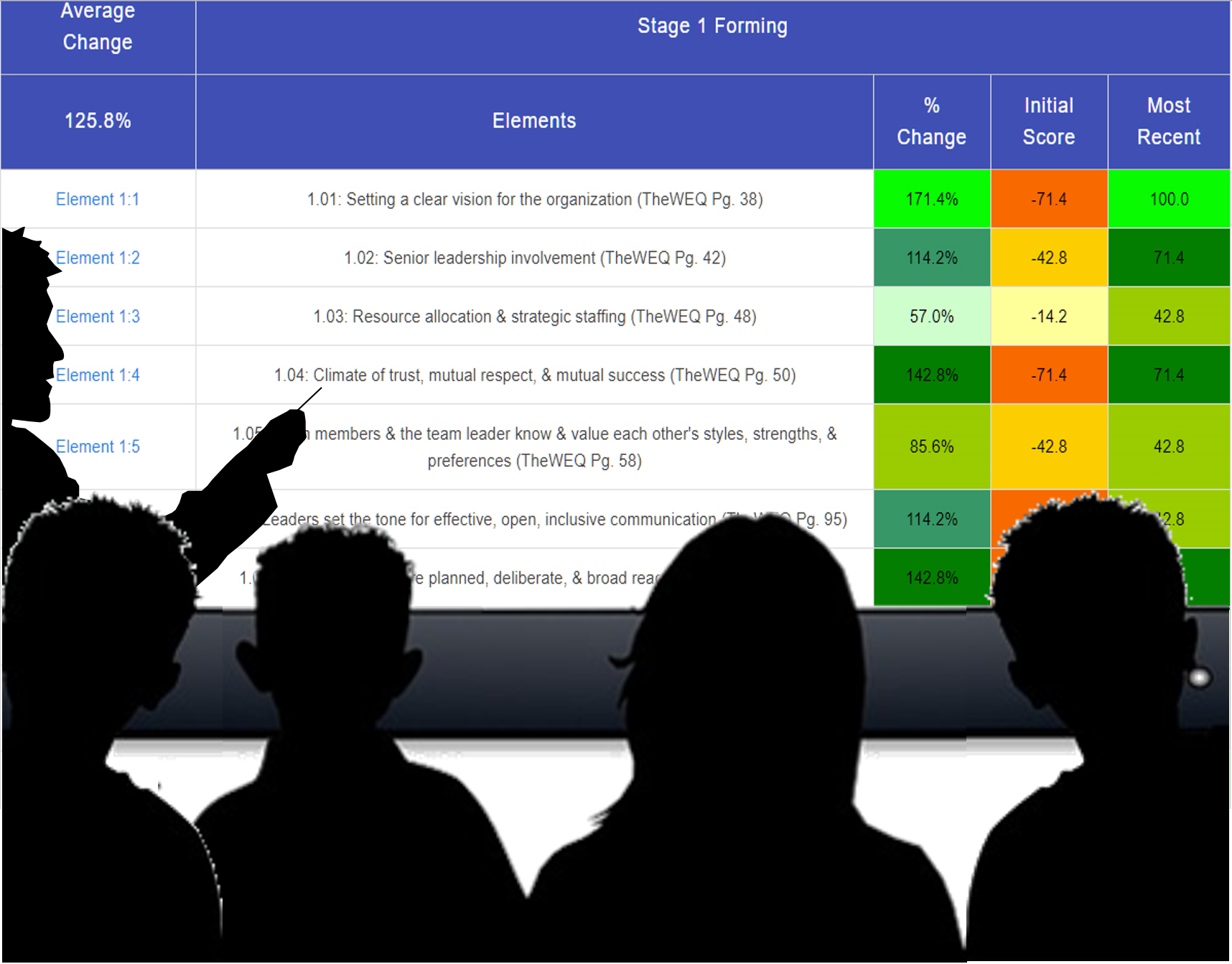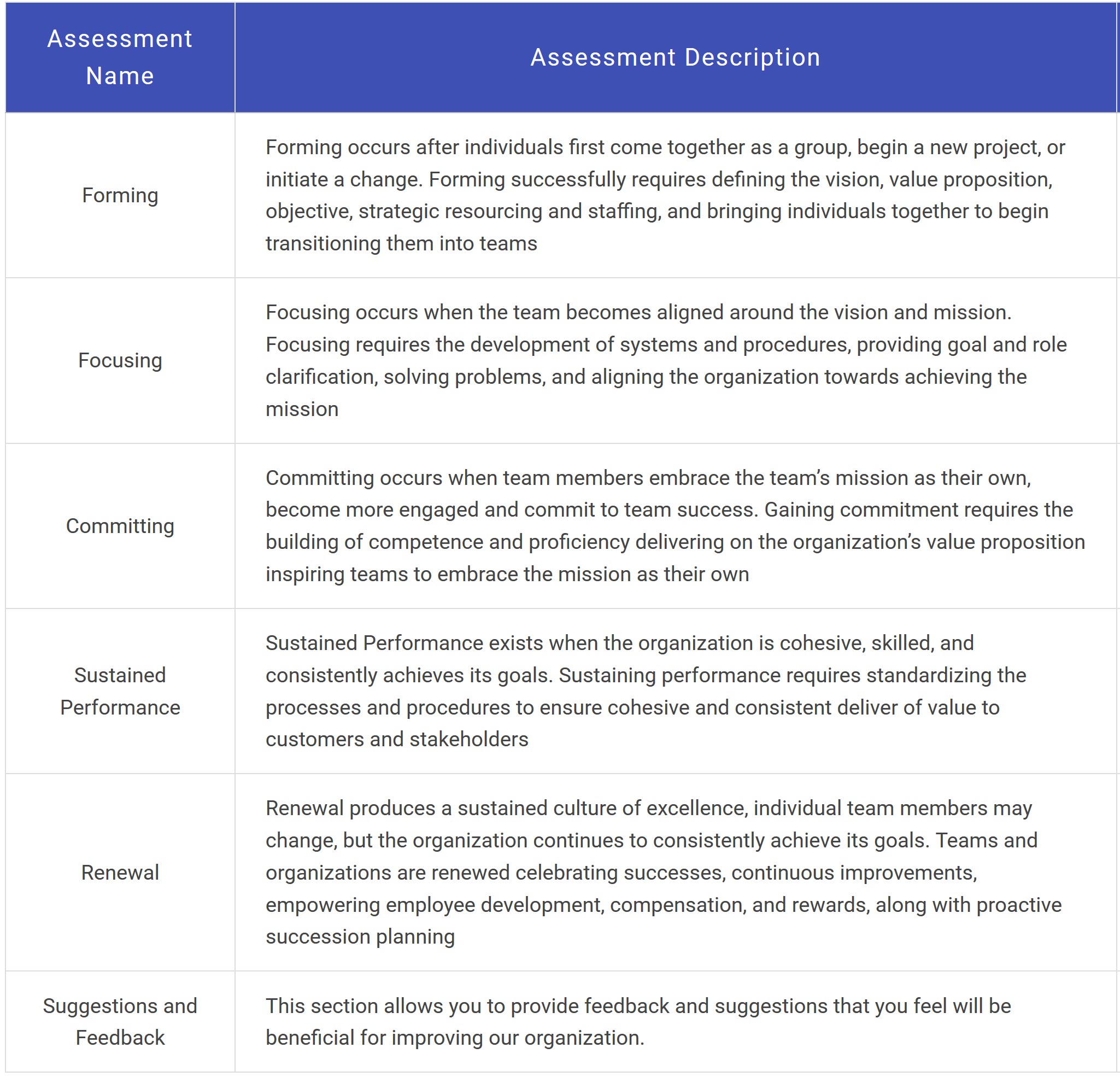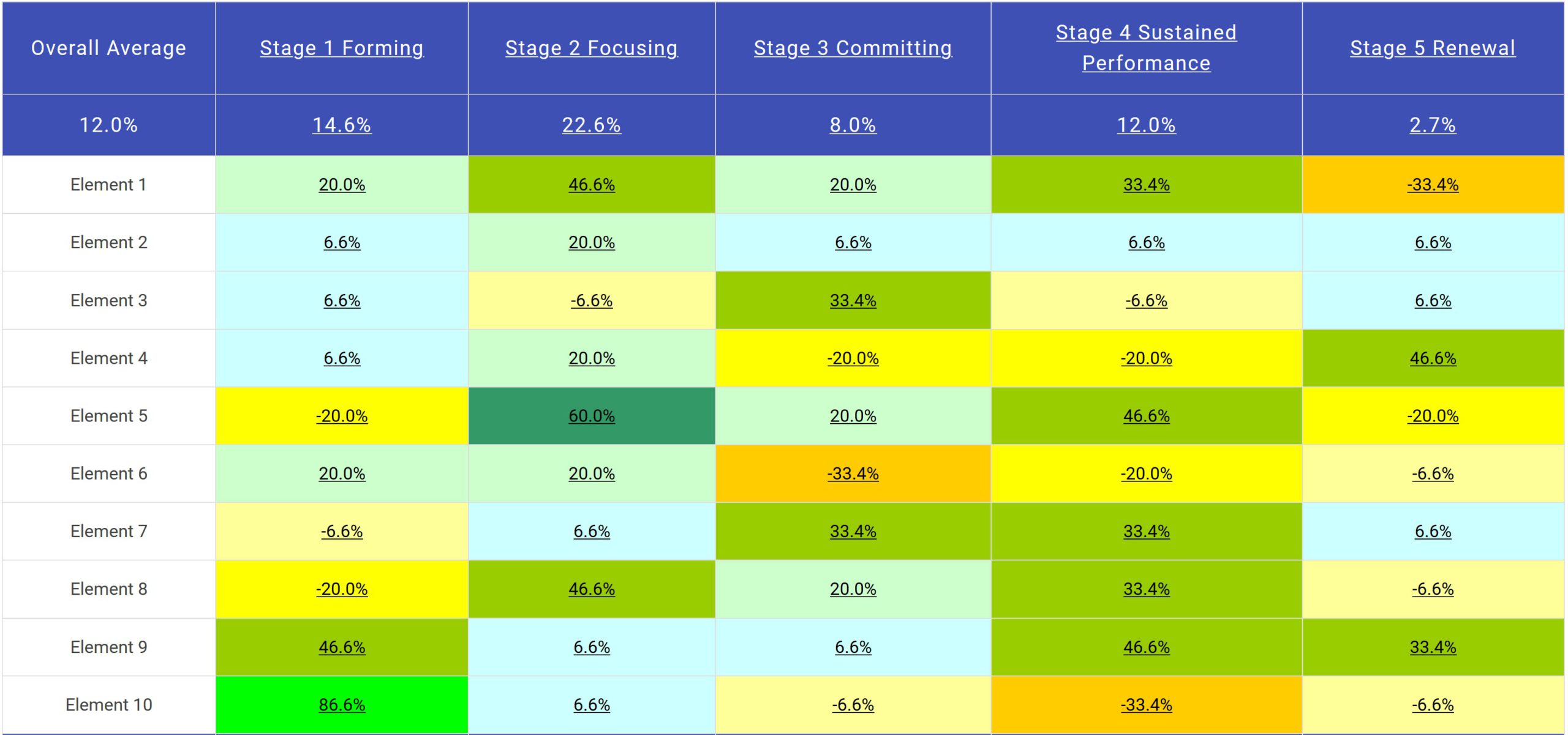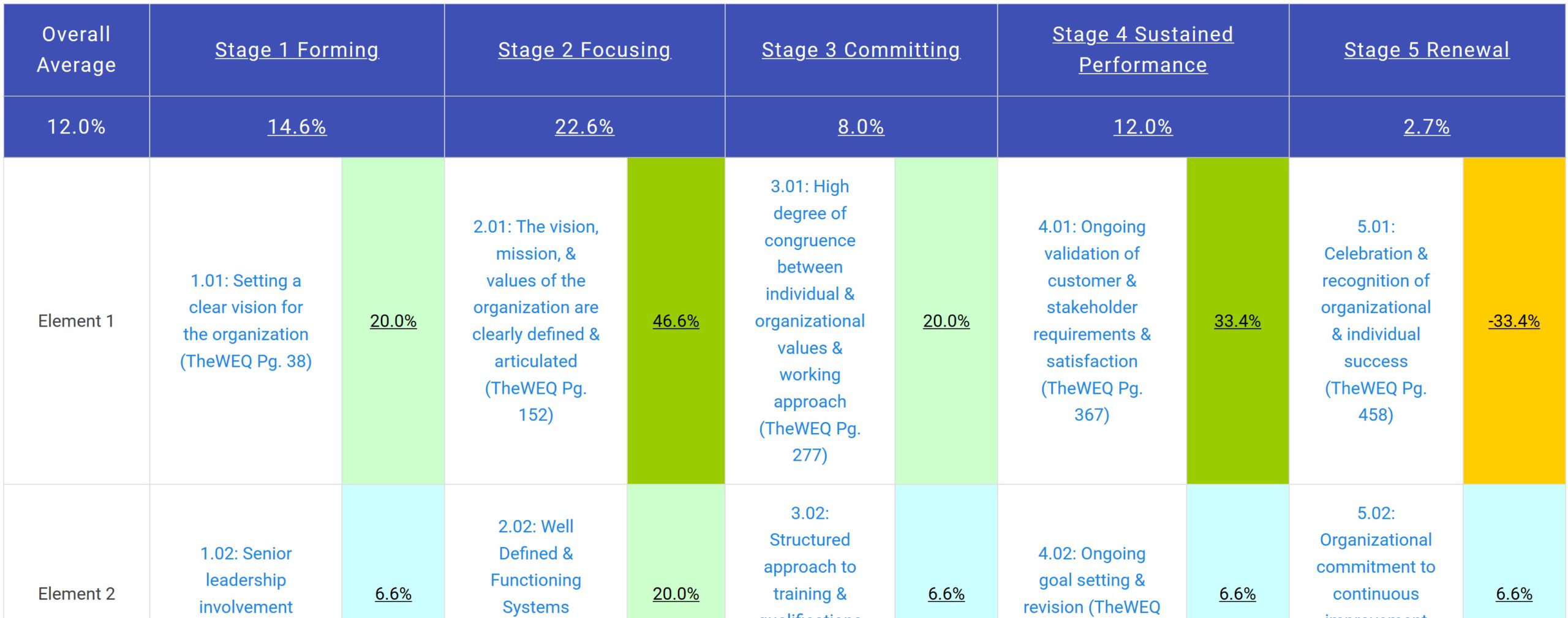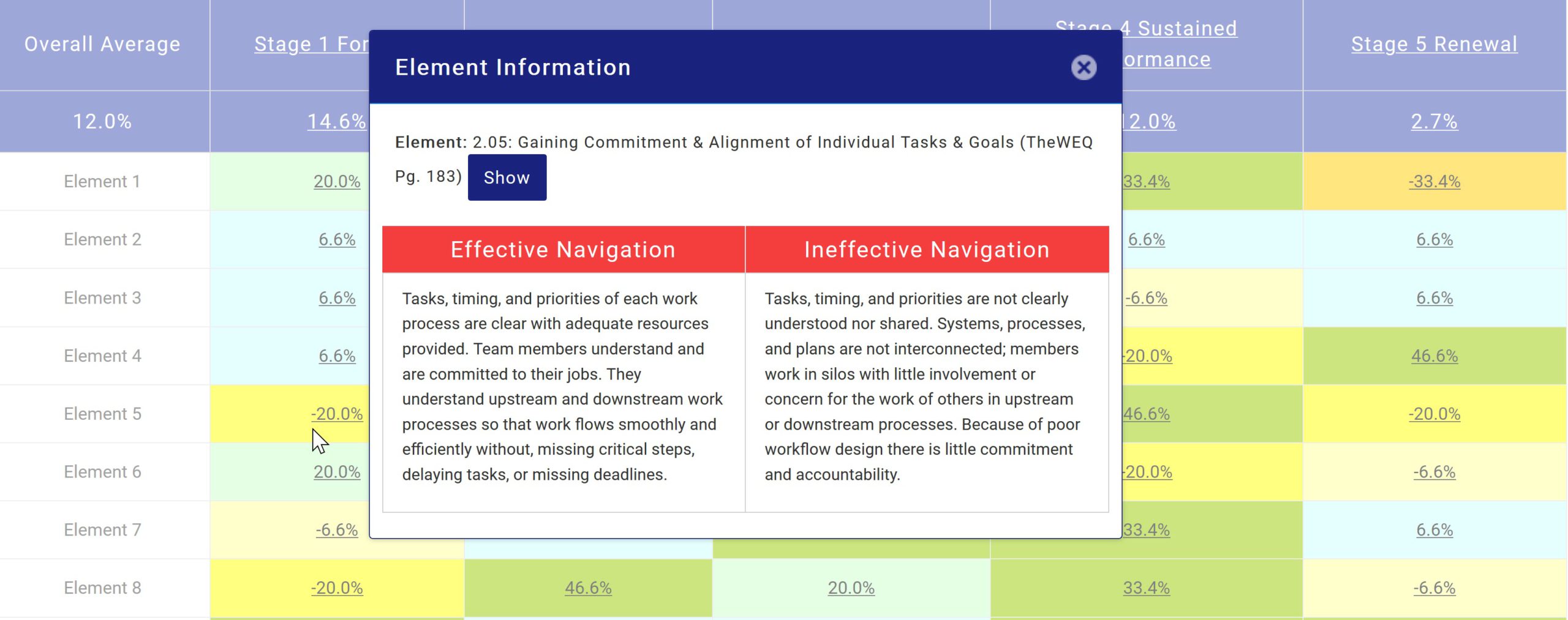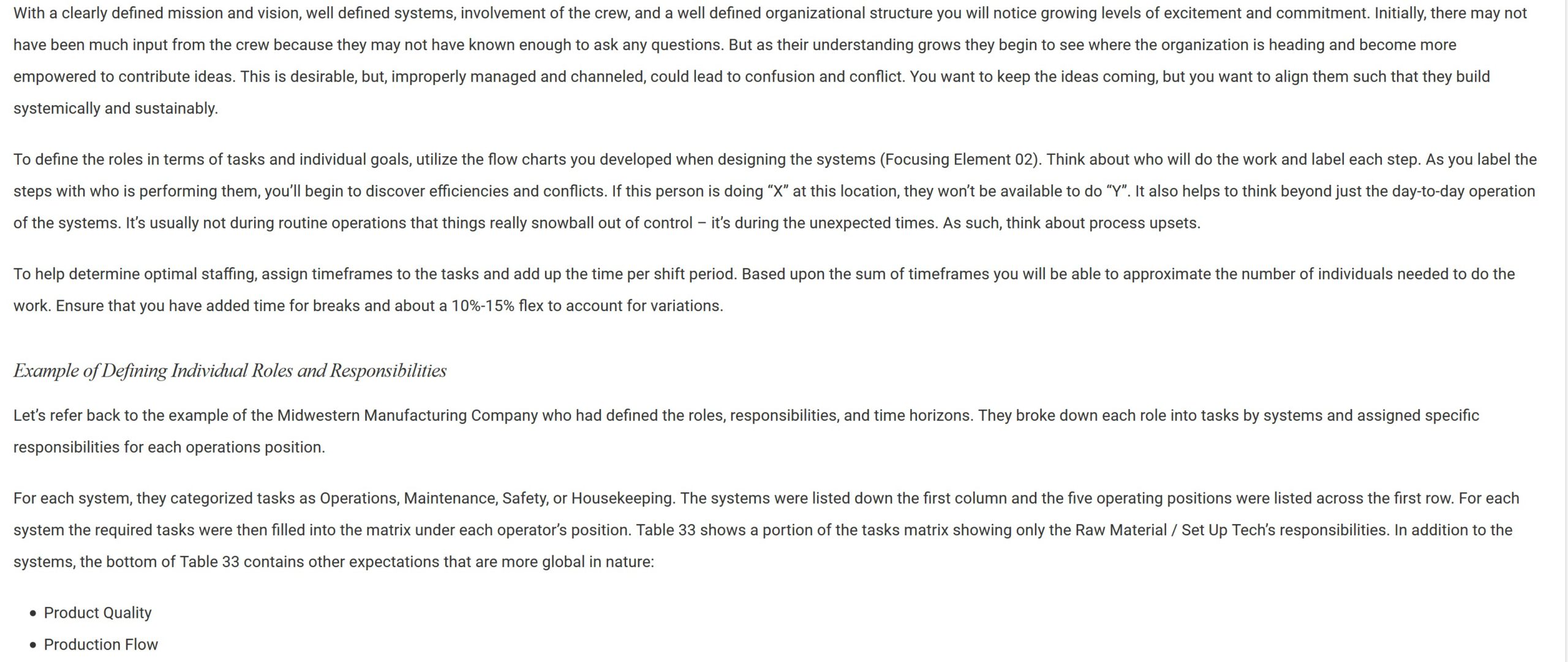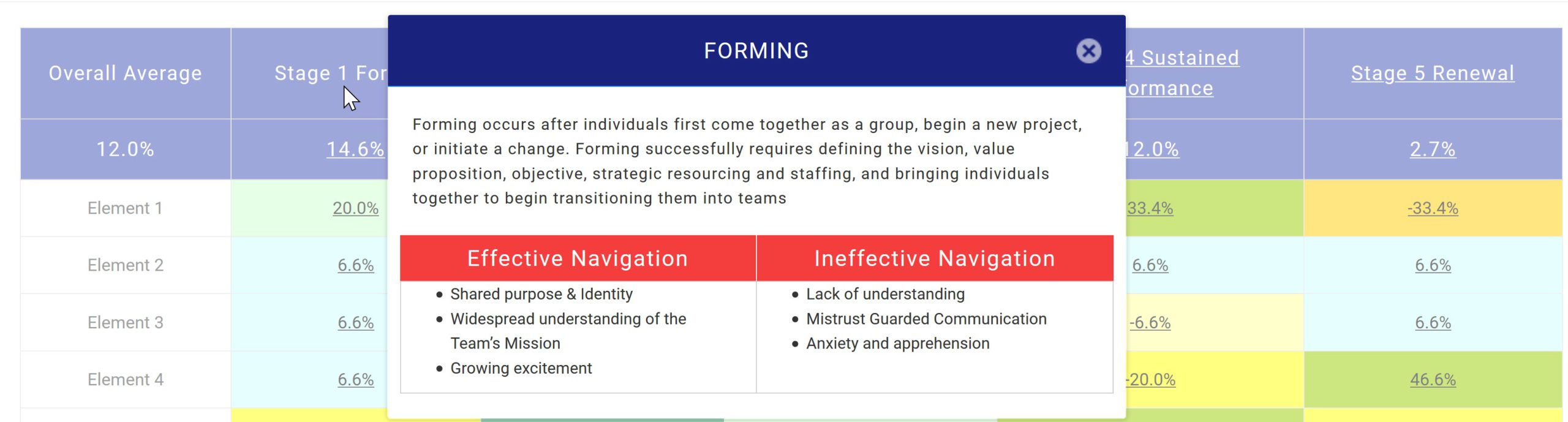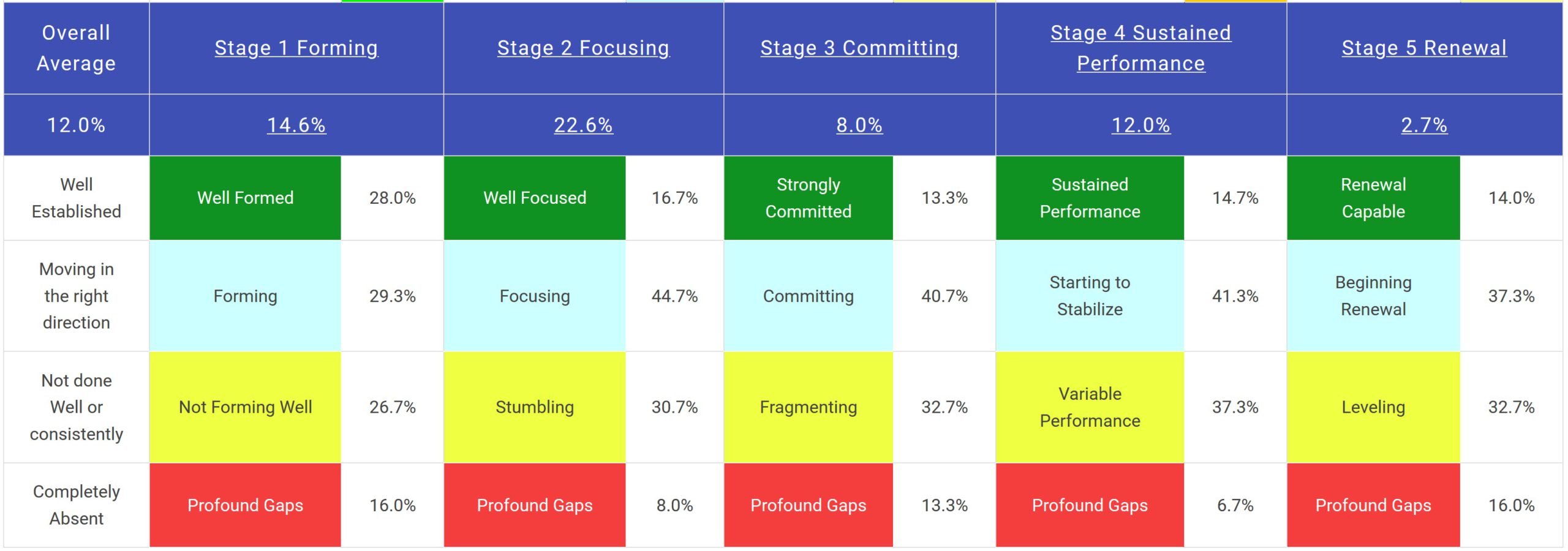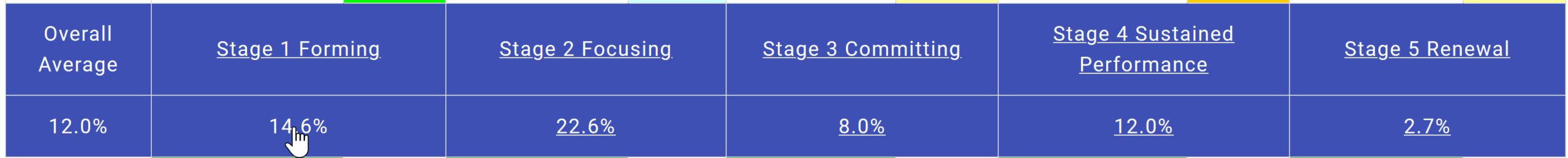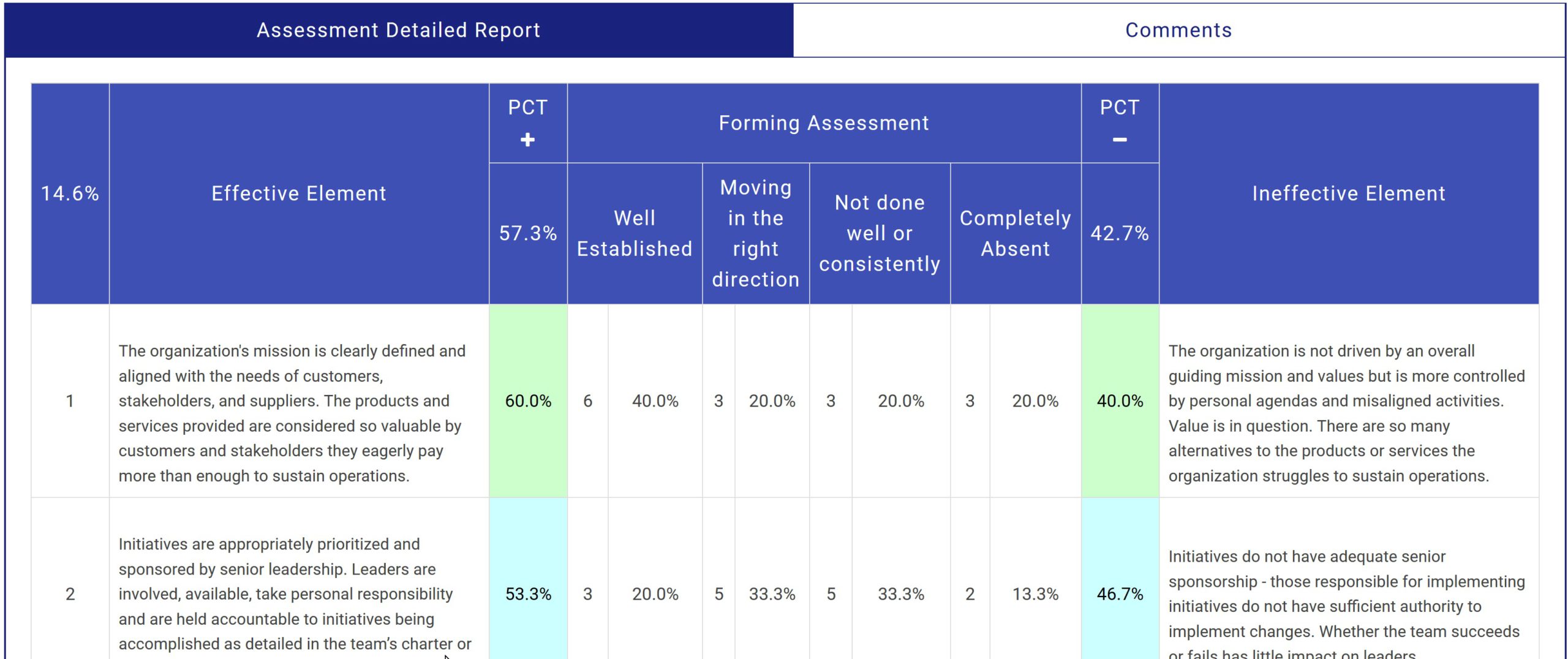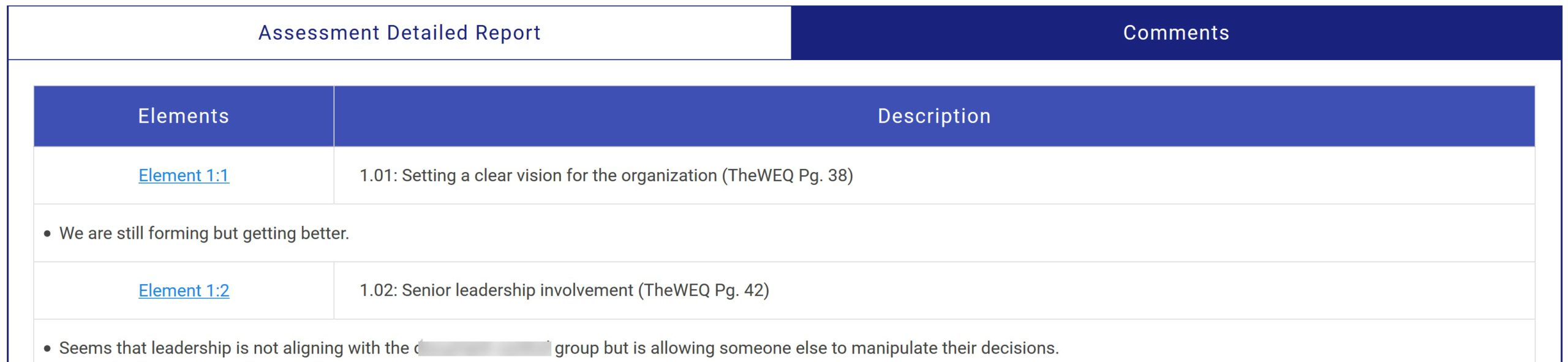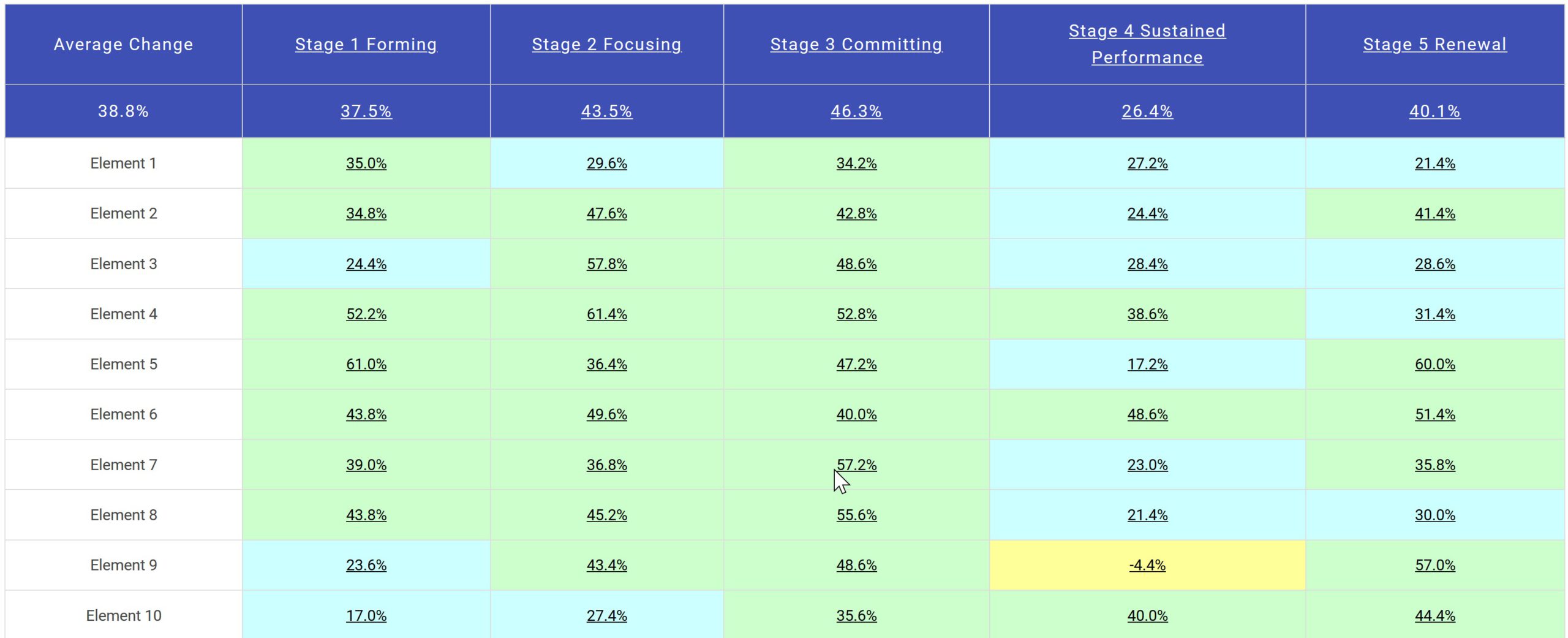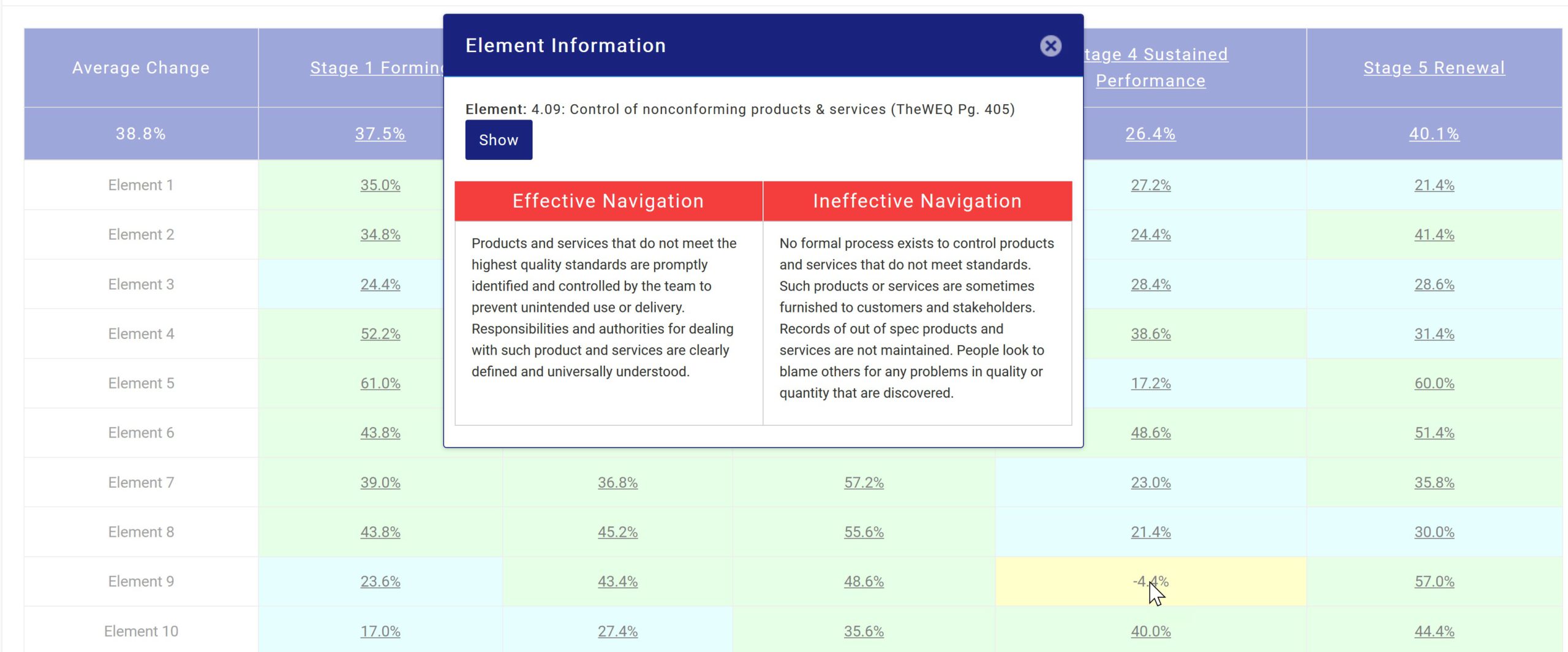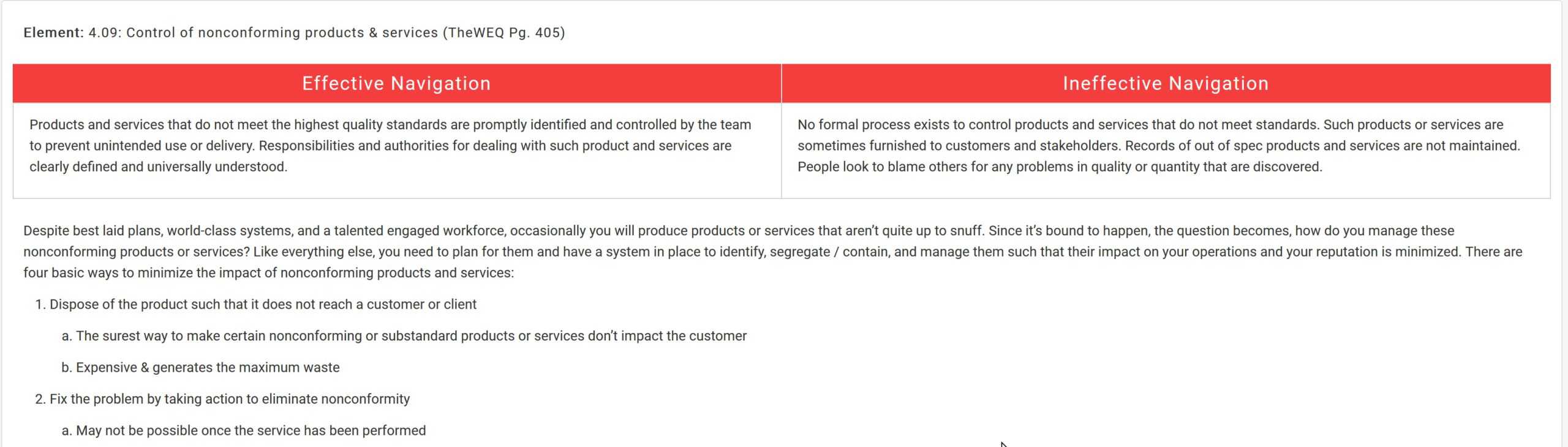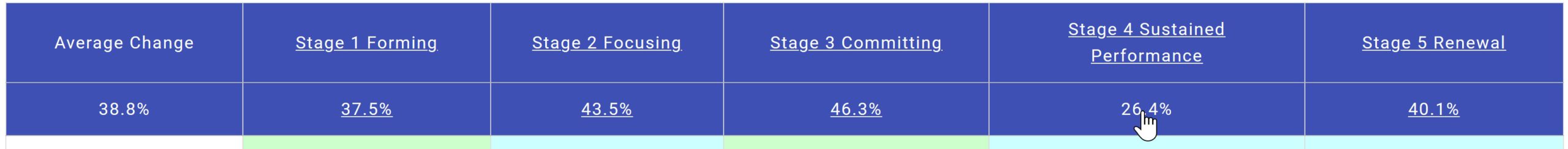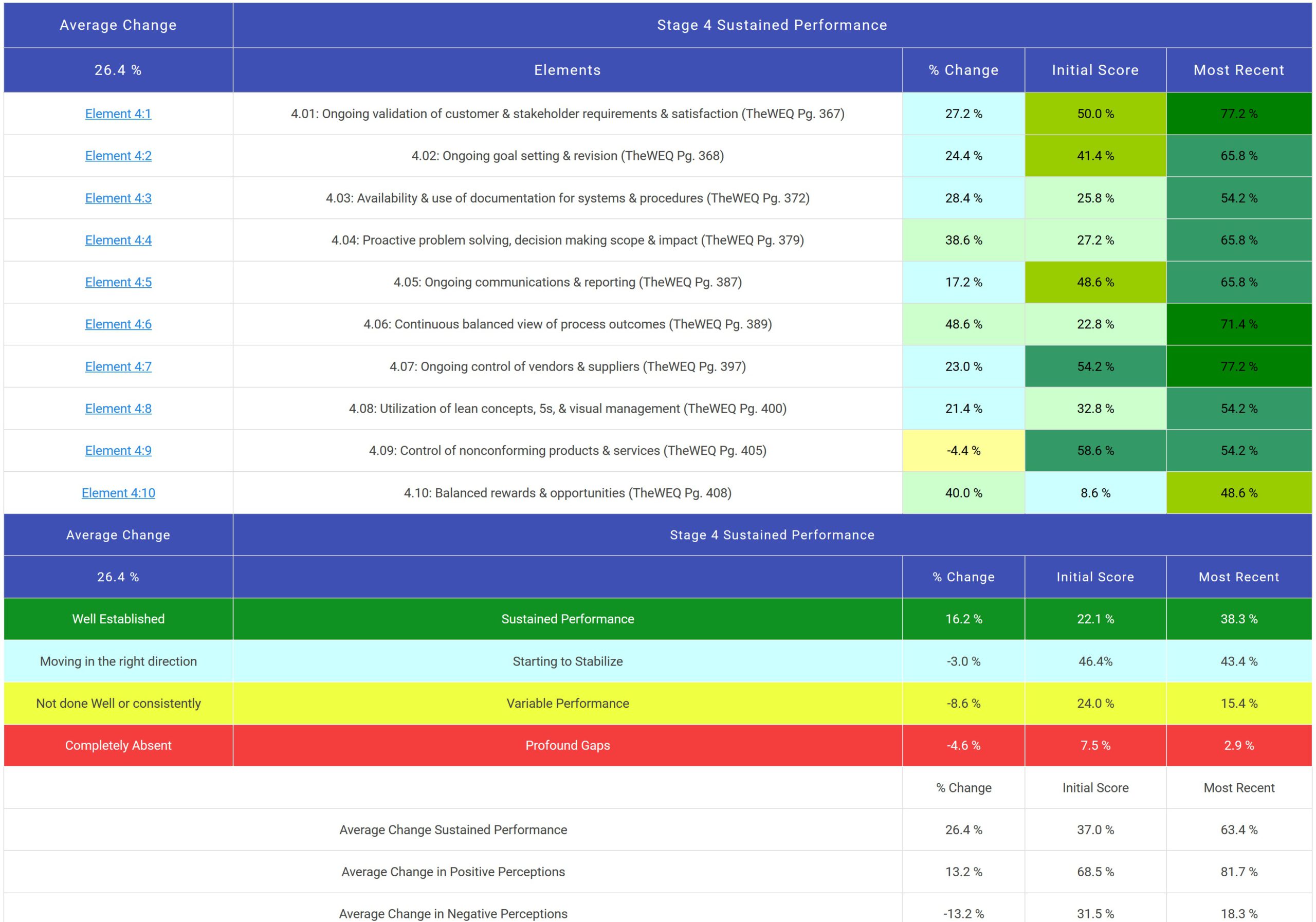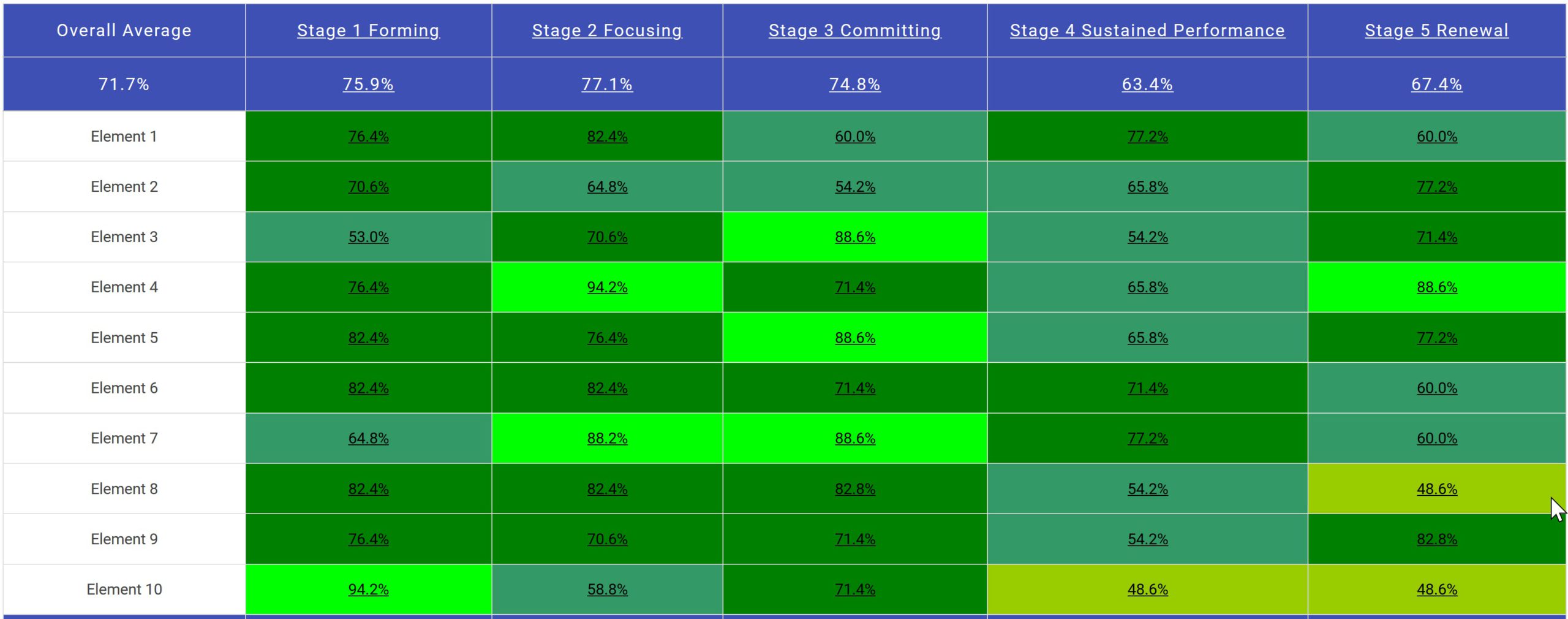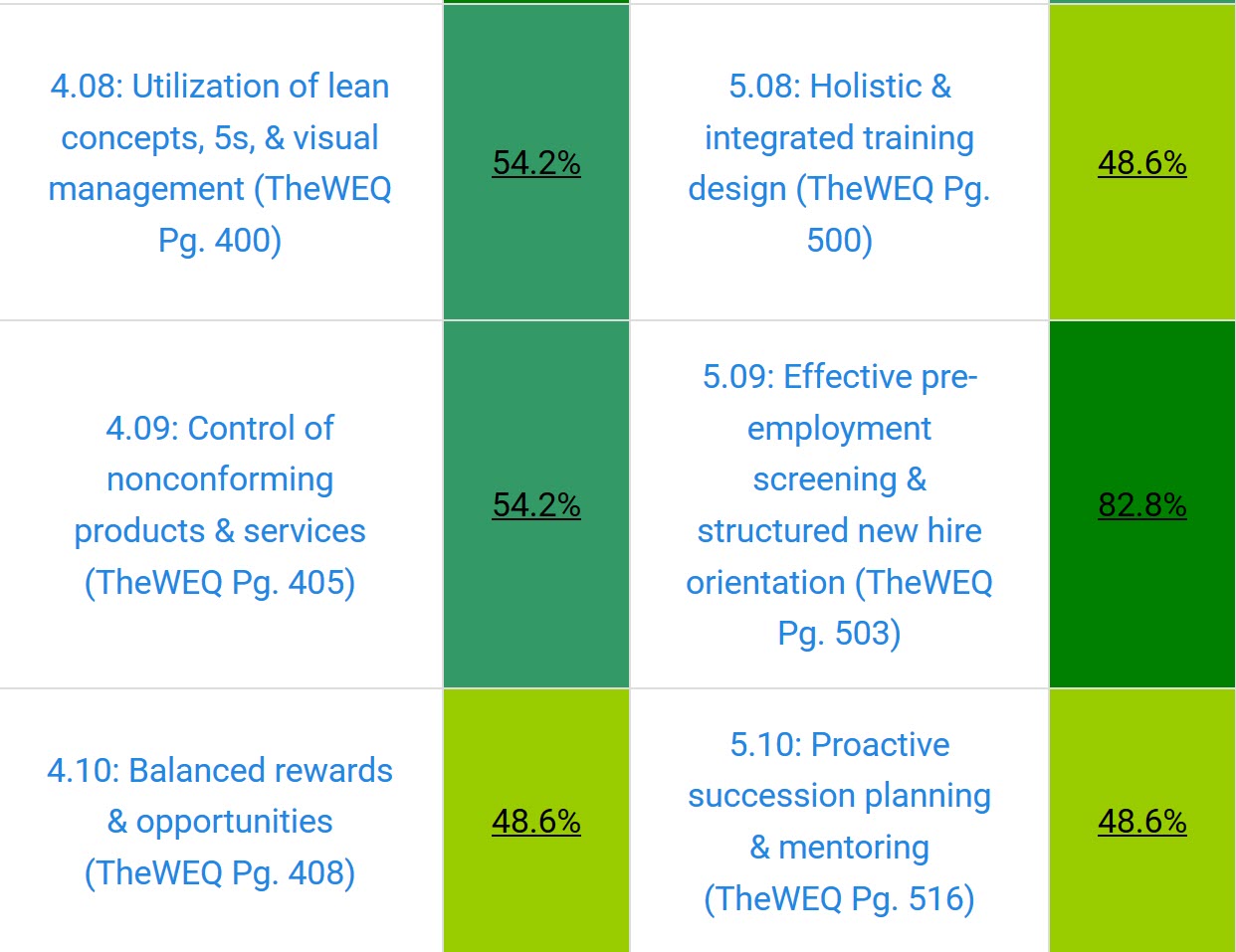INSTRUCTIONS: Understanding TheWEQ Reports
Start a Conversation to Build Engagement
Understanding TheWEQ Team Reports
The Workforce Engagement Equation (TheWEQ) is a unifying methodology of Comprehensive Organizational Management™ (COM) that empowers leaders to rapidly increase team health and maturity. TheWEQ considers team health in five stages of maturity:
- Forming
- Focusing
- Committing
- Sustained Performance
- Renewal
Navigation of each stage requires impactful leadership and effective management. The goals of each stage are shown in this table.
So how do you know how well your teams have navigated each stage? You can’t manage what you can’t measure. Our research has shown that there are 50 Elements that impact organization’s ability to efficiently achieve their goals and establish impactful employee engagement. The 50 elements are grouped according to each stage.
Perception is Reality
Each member will have a unique perspective on how well the team is performing, how well it is managed, and whether their time is well spent contributing to achieving the organization's mission. To be effective, organizations must maximize alignment of every member's perspective such that the group of individuals pulls together as one collective whole. With everyone having a different view of 50 elements that’s a lot of perception and could be overwhelming. Fortunately, WES has an APP for that.
TheWEQ online assessments allow team members to give anonymous feedback about what is working well and what needs improvement for the 50 key elements of organizational effectiveness. Once your team members take assessments, you’ll be able to see the aggregated responses for all 50 elements in a single Team Health Dashboard:
The elements are listed in columns below each stage header. This Overall Average shown in the top left corner (12%) is the average of all input positive and negative. The range varies from +100% (everyone agrees that the element is generally done well or at least moving in the right direction - a very good thing) to -100% (everyone believes the element is not done well, consistently, or not at all – clearly not a good thing).
The example shows a range from -33.4% to +86.6%.
The dashboard can be shown with or without the element descriptions. Shown above is the dashboard without descriptions; many practitioners prefer this view since it gives you a quick overview in a single glance.
Shown here is a partial view of the expanded dashboard showing the element descriptions.
Drill Deeper Into Any Element with a Click
Clicking your cursor over any element reveals a pop-up that describes the element and descriptions of effective and ineffective performance. Here element 2.05, (+60%) is shown.
Each element description is cross-referenced by page number to the Practitioner's Guide for easy reference, training, and mentoring.
Instant coaching at the click of a mouse
Because we like to provide ready access to ALL the details you need, you can also click on the stage name to access a pop-up that describes the objective for each stage and observable indicators of effective and ineffective navigation of the stage.
The bottom portion of the Team Health Dashboard summarizes the response for all 10 Elements of each stage.
The overall average for all 50 elements is shown in the top left corner: 12% positive on a scale from -100% to +100%.
In this example looking at Stage 1 Forming: 28.0% felt their team was well formed, 29.3% felt the team is moving in the right direction, 26.7% felt elements of Forming were not done well or consistently, and 16.0% felt the elements essential to forming were completely absent.
Given the many gaps, where would you focus?
Generally speaking and all else being equal, prioritize your efforts on gaps in the earlier stages. If the team didn’t begin by establishing a clear vision and value proposition (why the team's work is important) everything after that will be affected by the lack of clarity – you can’t build on an unstable foundation!
The Team Health Dashboard gives an overall sense of where there are gaps for all 50 elements. It tells you where to start but you’ll need to drill deeper into the specifics using the Stage Details Reports. You access the detailed report for each stage by clicking on the overall average for each stage at the top or bottom of each column. If you want to drill deeper into the 14.6% overall score for Forming, simply click.
Assessment Detailed Reports
In the Assessment Detailed report you can see each element of the stage and the perceptions of the respondents. You can see the scoring by selecting the tab on the left, team comments can be seen by selecting the Comments tab on the right:
The Detailed Report shows how participants felt about each essential element
In this example six (6) team members felt element 1.01 was well established - most like the statement on the left, three (3) felt the team was moving in the right direction, three (3) believed the element was not done well or consistently, and three (3) saw this element as completely absent - most like the statement on the right.
The reports show how many responded, but there is no way to know who responded which way. All reports are agregated to keep the responses confidential.
To understand the scoring in more detail, the values on the Team Health Dashboard reflect the overall negative responses subtracted from the overall positive responses. In the example above, 60% of the team felt the overall mission was clear or becoming clear; 40% felt it was not clear and the team was motivated by other factors.
60% - 40% = 20%
This gives a 20% rating on the Team Health Dashboard. This is the formula that gives each element a range of +100% to -100%:
100% - 0% = +100%
0% - 100% = -100%
If the team leader worked with the team to clarify the mission, vision, and value proposition, Element 1.01 would improve and the team would be more in line with the organization's overall mission.
To see the team comments for the stage, select the Comments tab on the right:
Download Your Reports
All reports and comments can be downloaded as either PDF or CSV format.
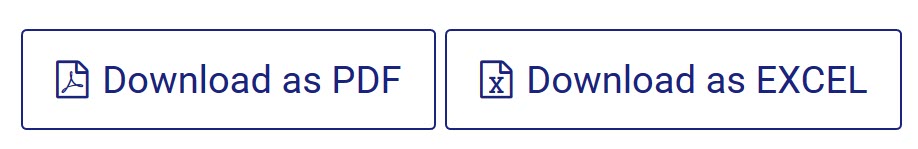
Comparison Reports
Effective Navigation requires an accurate understanding of where you are and which direction you are heading
TheWEQ reports are meant to be used regularly to check on team status and keep track of progress.
The Comparison Reports allow you to compare one period with another to ensure you are still heading in the right direction and no issues are boiling up beneath the surface.
The Comparison Reports also allow you to report out to your team and any stakeholders how the team is doing.
Here we see the team's overall health has improved 38.8% (top right corner). Every stage has overall improvement. In fact, 49 of the 50 elements have all shown improvment. Only element 4.09 has scored lower than the previous time the team took the assessments. Progress in stage 4, Sustained Performance, has shown the least improvement.
Like the other reports, we can drill into this element by clicking on the score of interst:
Element 4.09 addresses control of noncorming products and services. You can drill deeper into this topic to learn more about ways to improve.
Even though element 4.09 shows a decrease, is it where you should be putting your focus? Let's drill deeper.
Like the other reports, you can drill deeper by selecting the overall score for the stage (26.4% improvement).
To determine priorities for the team, look at the most current team health dashboard.
The Dashboard now shows an overall Team Health of +71.% - a great improvement over the original +12%.
Now the three lowers scores are 48.6% (4.10, 5.09, & 5.10).