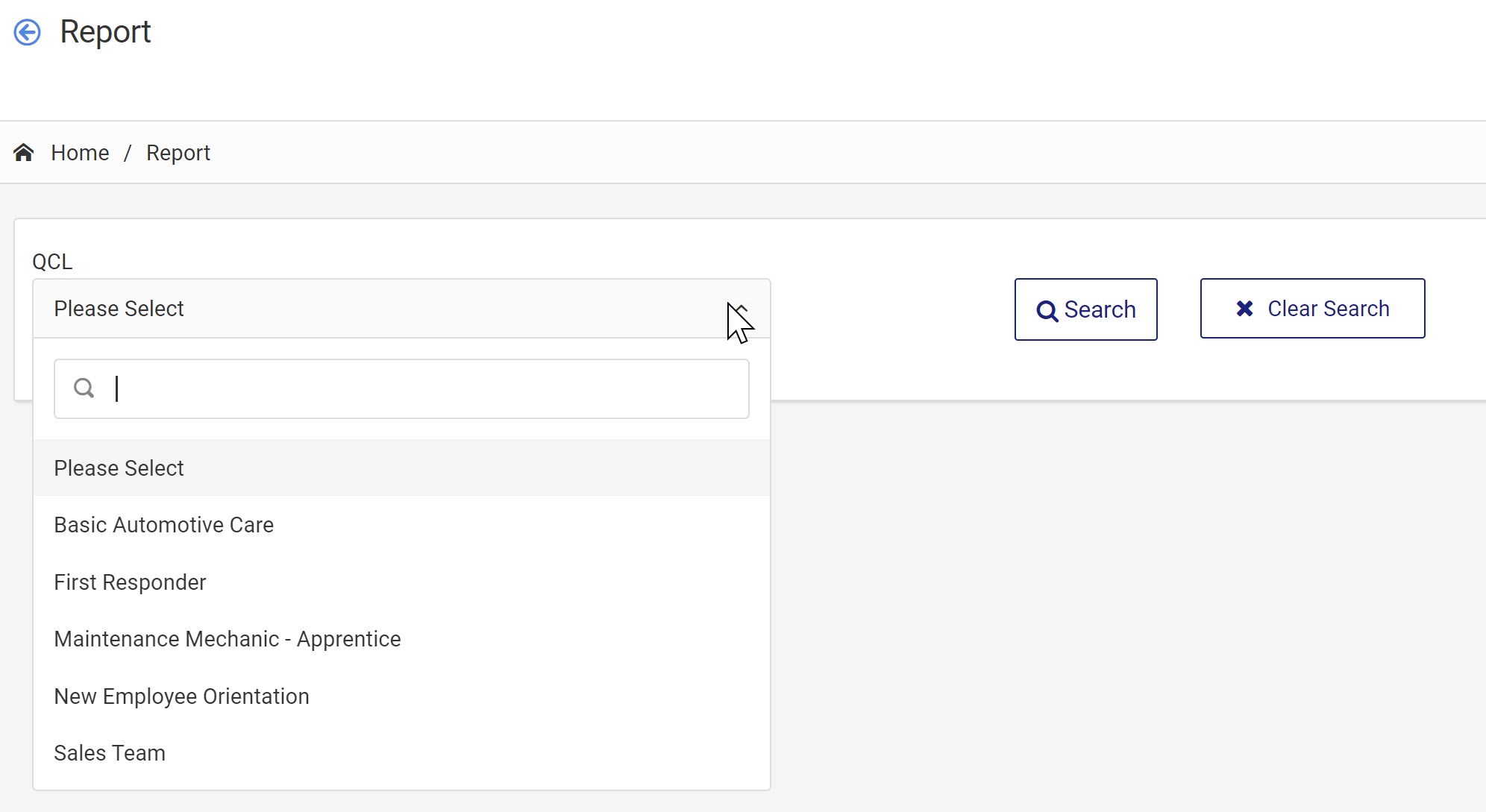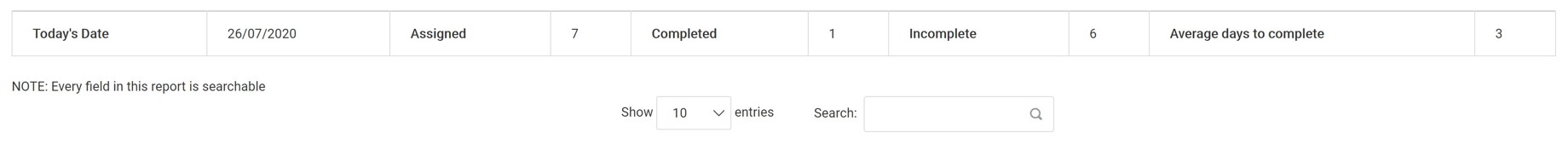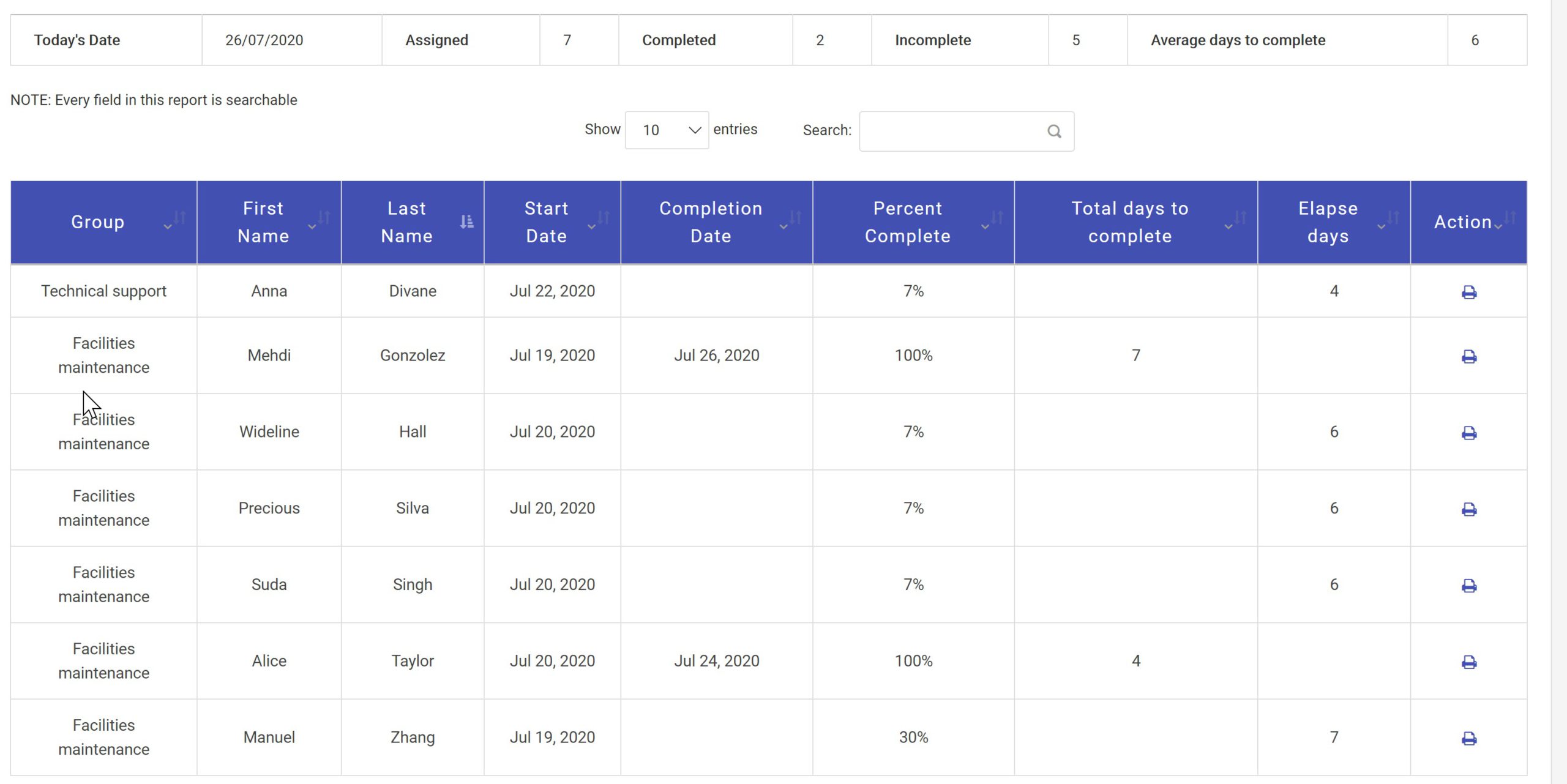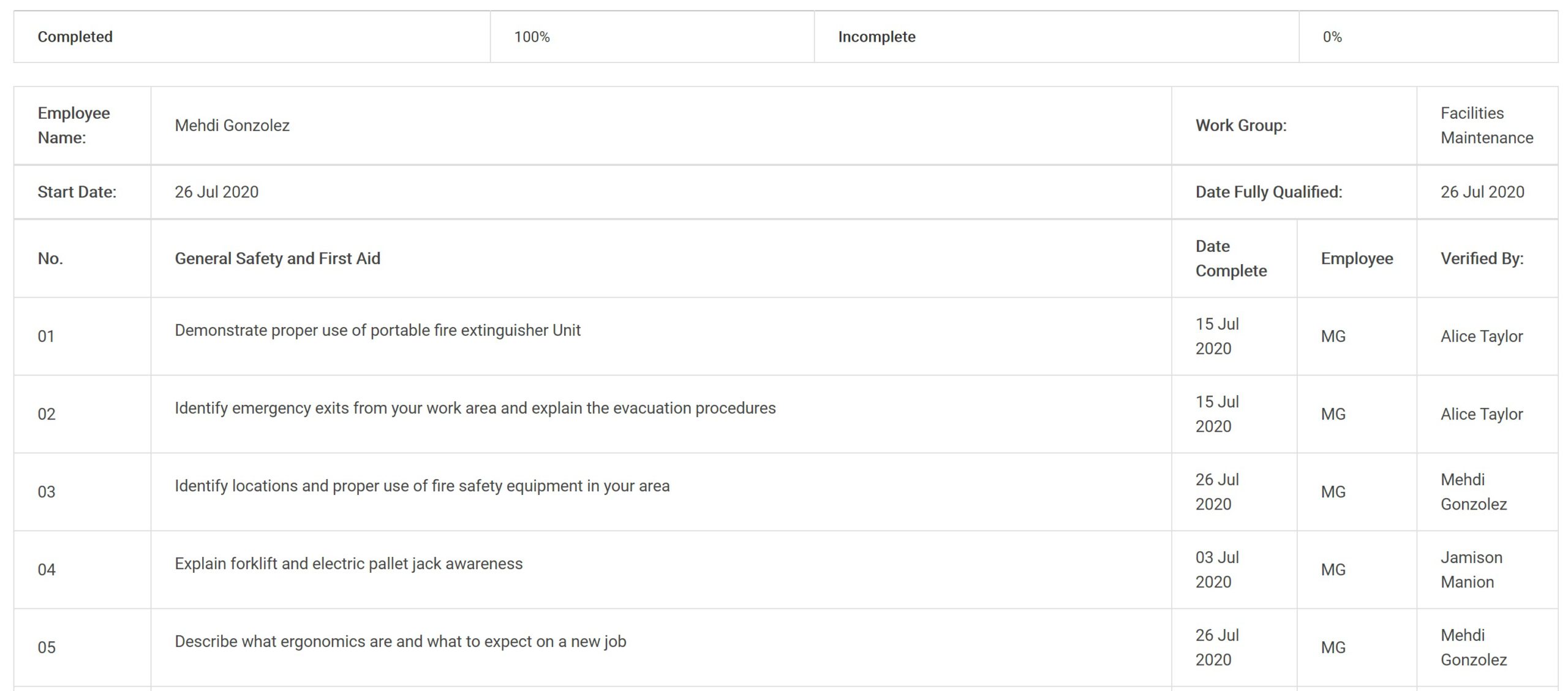INSTRUCTIONS: Reviewing Training Records
Step 1:
To check training progress select a QCL.
Step 2:
The header contains summary information:
- How many employees are assigned
- How many are complete and incomplete
- The average days to complete
- You can select the number of records to review on a page
- Search for specific records
Step 3:
The progress report shows the following for every assigned team member:
- Start Date: the day the were assigned the QCL
- Completion Date: the day they have completed 100% of the tasks
- Percent Complete: the progress they've made
(when a task requires refresher, the percent complete will drop below 100% when one expires) - Total Days: days elapsed since the start date
- Elapsed days: the days since assigned for those who are not completely qualified
Step 4:
Select the print icon to review the details of an individual's qualification progress
Step 5:
You can review the details of a individual's Qualification Checklist (QCL) and print the report for use in the field if incomplete.